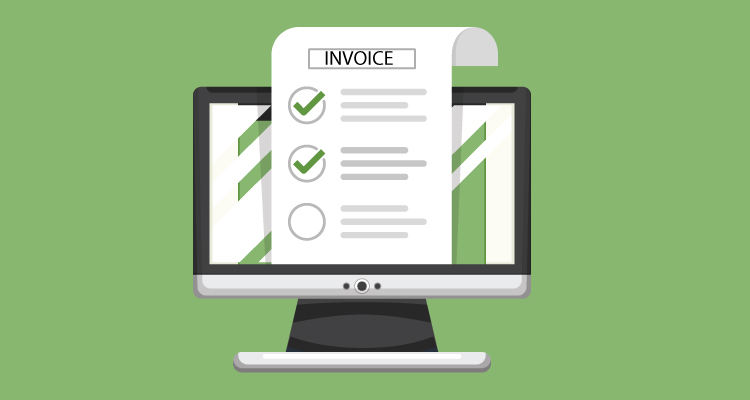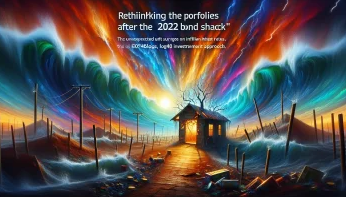When it comes getting paid, freelancers have a wide-range of options. Everyone has their favorite invoicing tools. For me, Paypal was a popular choice for years. And, it’s still used by plenty of freelancers who want to easily create invoices and get paid quickly.However, as more invoicing tools have become available, PayPal may no longer be the best option.
There have been stories of accounts getting inexplicably frozen. And, there are all of those annoying fees. Since there isn’t a “one size fits all” solution – it depends on your wants and needs – we’ve decided to round-up ten leading invoicing tools that freelancers frequently rely on.
Table of Contents
Toggle1. Due
“Due is an Accounting tool at its best, offering time management and time tracking options. It is also a tool that has project management, billing, and invoices systems that make accounting a piece of cake,” notes Roxana Nasoi on Lifehack.
“Among others, Due stands out with its payment tracking and integration of QuickBooks and FreshBooks APIs (powerful bookkeeping tools). Reports are available with one click. The solution addresses both freelancers and agencies in a browser version, with an iOS app in the making.”
“Seems like Due is an avid fan of its freelance users and came up with a complete Freelancing guide, available here.”
2. Freshbooks
“We were immediately blown away by Freshbooks — it’s an invoicing website that truly does everything,” writes Lauren at The Write Life. “They had a built-in time tracker, a team management system and even a way to connect your accountant to your Freshbooks account to make tax time easier!”
“From the moment we signed up, we felt like they “got” what we, as freelance writers, need: There were options for “content marketer” and “copywriter” (among other writing-related career choices) as the Company options are on the sign-up sheet. Nice!”
3. Quickbooks
“Like FreshBooks and other accounting tools on the market, Intuit’s Quickbooks offers an immersive platform for small business and independent contractors,” writes personal finance and business writer Robyn Parets.
Robyn further notes, “Along with creating invoices and collecting payments, you can use Quickbooks to manage your cash flow and run financial reports. With many different price points and packages available, the “self-employed” plan is a great option for freelancers.
At only $5 a month for new customers for the first six months (regularly $10/month), you can create and send invoices on the go through your mobile device, and if you enable online payments.”
4. Wave
Michael Ofei says on Write to Done, “If you’ve never used accounting software before, and aren’t ready to make an investment, try Wave. It’s effective and free!”
What’s so powerful about softwares like Wave is they enable you to link your bank account directly to the program. You don’t need to enter any data into the system. Just find the amount and then allocate it to the correct account.
You can also set up automatic follow-up invoices for outstanding payments.
5. Zoho Books
“Behind Zoho Books’ clean, simple, and responsive user interface is an application that packs a lot of power under the hood,” state’s Josh Rickert, a full-stack web developer. He adds, “Zoho will enable an HTML editor for your invoice templates as well, allowing you to make any sort of design customizations you like.”
6. Bench
“Bench automates the tedious task of bookkeeping entirely. Unlike DIY accounting software, it’s an online bookkeeping service. This service connects you with a dedicated bookkeeping team and uses simple software to do your books for you,” writes Cameron McCool on the Freelancers Union blog.
7. Harvest
“This is the product my team and I use,” proclaim the folks over at Double Your Freelancing.
“Features include time logging and running timers (though we use Planscope to track our time into Harvest), reports on time logs (by client, project, staff, and so on). We have generated and manual invoices, recurring invoices (great for retainer agreements or hosting invoices), and expense tracking.”
8. Sighted
“This web-based and mobile friendly invoice and expense tracking software is designed especially for freelancers and independent entrepreneurs,” writes Ashley Stahl for Forbes.
“It integrates payment options, gives profit and loss reports, and is super easy to use and customize. Everything can be set up and accomplished in less than five minutes. Yet, the software produces invoices that look like they took hours.”
9. Anchor
“Anchor is completely free. Forever. There’s no paid option at all. This is going to appeal to a lot of freelancers and small business owners,” states Hubstaff co-founder Dave Nevogt.
10. Fundbox
“Late payments from clients are unfortunately a common problem for freelancers,” writes Dawn Bowman over at Jimdo. “In the past, there wasn’t much you could do about it other than switch to ramen noodles for dinner while you waited for payments.”
“But now you can get paid for any outstanding invoices instantly with an advance from Fundbox. Of course, there is a fee involved. But, if you’re in a jam and you need money fast, this is a huge help.”