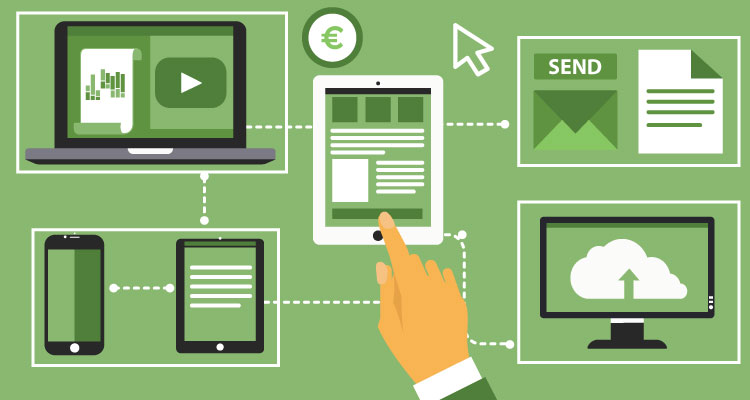Whether I’m on a work trip in the United States or traveling with family across the world, my business requires that I am accessible and connected with a reasonably fast response time. Because I work when traveling, I sometimes need to send invoices from the road. If you want to invoice on the go, follow along to learn how to use mobile invoicing methods.
Table of Contents
ToggleLaptop Mobile Invoicing
The easiest method for mobile invoicing is from a web based application or desktop program that you can use through your laptop while traveling. For me, the choice is my sturdy 13” Macbook Pro, which gives me the ability to connect to the web and login to my accounting and invoicing suite to send invoices by email no matter where I happen to be at the moment. Windows laptops, Chromebooks, and other laptops may work just as well. If your invoicing system lives in the cloud, there is no reason you can’t login remotely and invoice on the go.
If you work on the ground but don’t regularly have easy access to WiFi, stop by a Starbucks or McDonalds to hop online and send your invoice. Want an option at all times, you may be able to get a USB device from your cell phone company that connects your laptop with the same speed as your smartphone so you can get work done anywhere.
Mobile Invoicing via Smartphone
If a five to ten-pound laptop is too much to lug around, don’t despair. Your pocket-sized smartphone may be able to do the job just fine. If your invoice service has a mobile app, you are already good to go. Just download the app, connect to your account, and you are off and running.
If you use a desktop based invoicing program, it may be time to consider upgrading to a cloud SasS solution. Invoicing services like Due give you the ability to invoice from airports, coffee shops, libraries, and even planes when you are connected to the internet.
Phones have revolutionized so much of our lives already, invoicing is just another step forward.
Email Offers Mobile Invoicing Option
Email is accessible on phones, laptops, and desktops, so think of this as a complementary method to your invoices. The best invoice systems allow you to send an invoice by email without ever logging into your own email account. This sends the invoice right to your customer’s inbox in a couple of clicks without having to drag and drop file attachments.
But when you are on the road, sometimes you have to be flexible. In the worst case, you can create an invoice with Word, Pages, or Google Docs on your laptop, export as a PDF, and send it off. Your strategy should be based on whatever is easiest for the customer and most efficient for you. If that is email, so be it. If not, you have great options to upgrade to something better.
Assistant or Bookkeeper
Depending on the size of your business and your comfort level with accounting and bookkeeping, you might have an accountant or bookkeeper that is already responsible for entering income and expenses in your accounting system. If this is the case, your bookkeeper can also be responsible for invoicing.
In this case, you can reach out to your bookkeeper via email, text message, or phone call. Try to create a more efficient system using digital storage like Dropbox or Google Drive. Then your bookkeeper can handle the work of entering your invoices and sending them out. That saves you even more time and effort! You can decide if that new free time goes back into the business or you want to spend it with family or friends. “I wish I had spent more time invoicing.” said no one ever.
Invoice from Anywhere
It’s 2017, and you can invoice anywhere on Earth. Whether you are sitting in the office, working from home, at a client site, at a professional conference, or are enjoying some personal travel, you can always send high quality, professional invoices.
Due makes it simple for freelancers and small businesses to leverage the benefits of mobile invoicing. Just setup your company, enter your customer details, and you are off and running. With options to integrate your invoicing and payments under one roof, it has everything you need to get your Due.