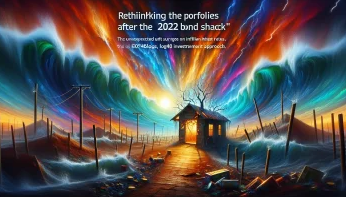When I started freelancing, I had no idea what I was doing. I did the work, sent the customer an email that it was done, and they sent me money. It didn’t go much further than that. As my business grew and I took on bigger and better clients, I learned that I need to send a W-9 and start invoicing if I wanted to get paid and be compliant with Uncle Sam.
If you were asked for an invoice and don’t know how to start, follow this guide to implement an efficient invoicing process for your online freelance business.
Table of Contents
ToggleInvoicing is easy
When a client first asked me for an invoice years ago, I had no idea what that would entail. I had seen invoices in the past, but didn’t know the secret code to sending them out to clients. Then I figured out the answer, there is no secret code! Invoicing is an easy and simple process once you get going with invoice number one.
The first place you will likely run into invoices as a freelancer is a digital wallet provider, where you may see an option to send invoices online. This is one method to invoice, and a good once, but not the only option.
You can create invoices with accounting software, digital wallets, dedicated invoicing apps, office programs like Word and Excel, or even using a printed template filled in with a pen. There are no rules that say what your invoices should look like or that they need to come from a fancy accounting program. When you are getting started, a free Word template is often enough to meet your needs.
Basic invoice contents
When picking a template, there are some basic contents your invoice needs that you should look out for. Depending on your business model, your invoice needs may vary. Here are the standard contents almost every single invoice should contain:
- Customer name and contact information
- Your business name and contact information
- Lines for service or product provided, quantity when applicable, rate per unit, and total cost per service or product
- Subtotal and taxes if applicable
- Total due
- Due date
- Payment instructions
The rest is optional. You may want to add a logo for a professional touch. It’s possible to customize the invoice color, fonts, and design to match your branding. Other features include service dates or delivery dates for each line item. You can even add accounting categories or products codes. The combination of possibilities is endless. But at the core, your invoice is simply a tool to communicate to a customer that you have provided a product or service and that payment is due with instructions on when and how to pay.
Paper versus digital invoicing
Once upon a time, all invoices were sent by snail mail using paper. Invoice templates were copied using a duplicator in the copy room, then secretaries and business managers filled in the invoice template with a typewriter or by hand.
Then, computers became dominant and the digital invoice was born. Now there is no need to pay for paper, ink, envelopes, and stamps to print and mail invoices. You can save them to your computer as a PDF file and send them in an email. Full-service accounting, invoicing, and digital wallet programs offer the ability to send an invoice right from your dashboard without even worrying about attaching a file to an email!
With a combination of cost savings, saving resources, faster delivery, and more secure invoicing, there is no reason to send paper invoices today or in the future. However, you may run into a client that wants paper every once in a while. If this is the case, odds are the invoice is a big one and it is worth the time, but the default should be digital invoices.
You may find that some clients do not require invoices at all. However, it is an accounting best practice to have a paper trail showing what products or services were provided that tie to your accounting records. The standard is an invoice, with a purchase receipt a close second. Not all clients require invoices, but be prepared for the inevitability of invoicing for payment.
Launch your business to the next level with professional invoices
Manual invoicing is fine if you are a small business with only a few clients, but as your business grows you may find that invoicing takes more and more of your time. If invoicing becomes a major use of time, you can take steps to move into products that make invoicing faster and easier.
I have about a dozen freelance clients at any given time. I do all of my invoicing on the last business day of the month. This is for all work completed over that month. Each invoice takes me less than 30 seconds. I just have to type in the customer name, choose a product from a drop-down, enter a description and rate. Next, click the big save and send button. An email is instantly generated and sent off to the customer. It should have a link to view and pay their invoice online.
Once you’ve done the hard work to deliver a product or service, you are still responsible for the work it takes to get paid. Acting professionally and making it as easy as possible for the customer to pay is key for success. With the right tools in your arsenal, invoicing just works.