For a more in depth tutorial on how to use Due Invoicing you can click here. If you’re simply looking to save an invoice as a PDF you can follow these simple steps:
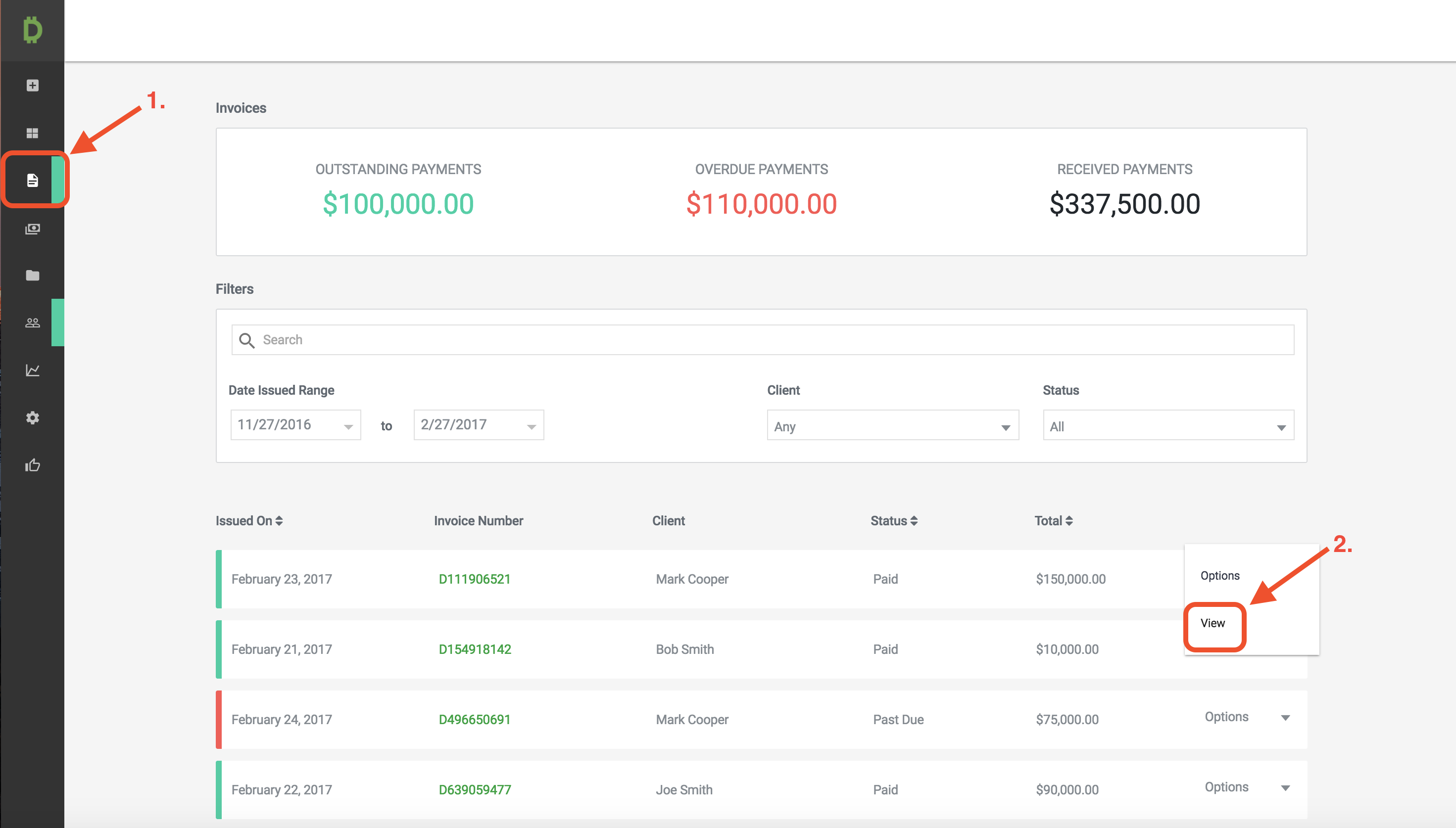
- Click on the Invoices tab on the left hand menu to access your invoices.
- Click on the ‘Options’ button on the invoice and select ‘View’ on the invoice you’d like to access.
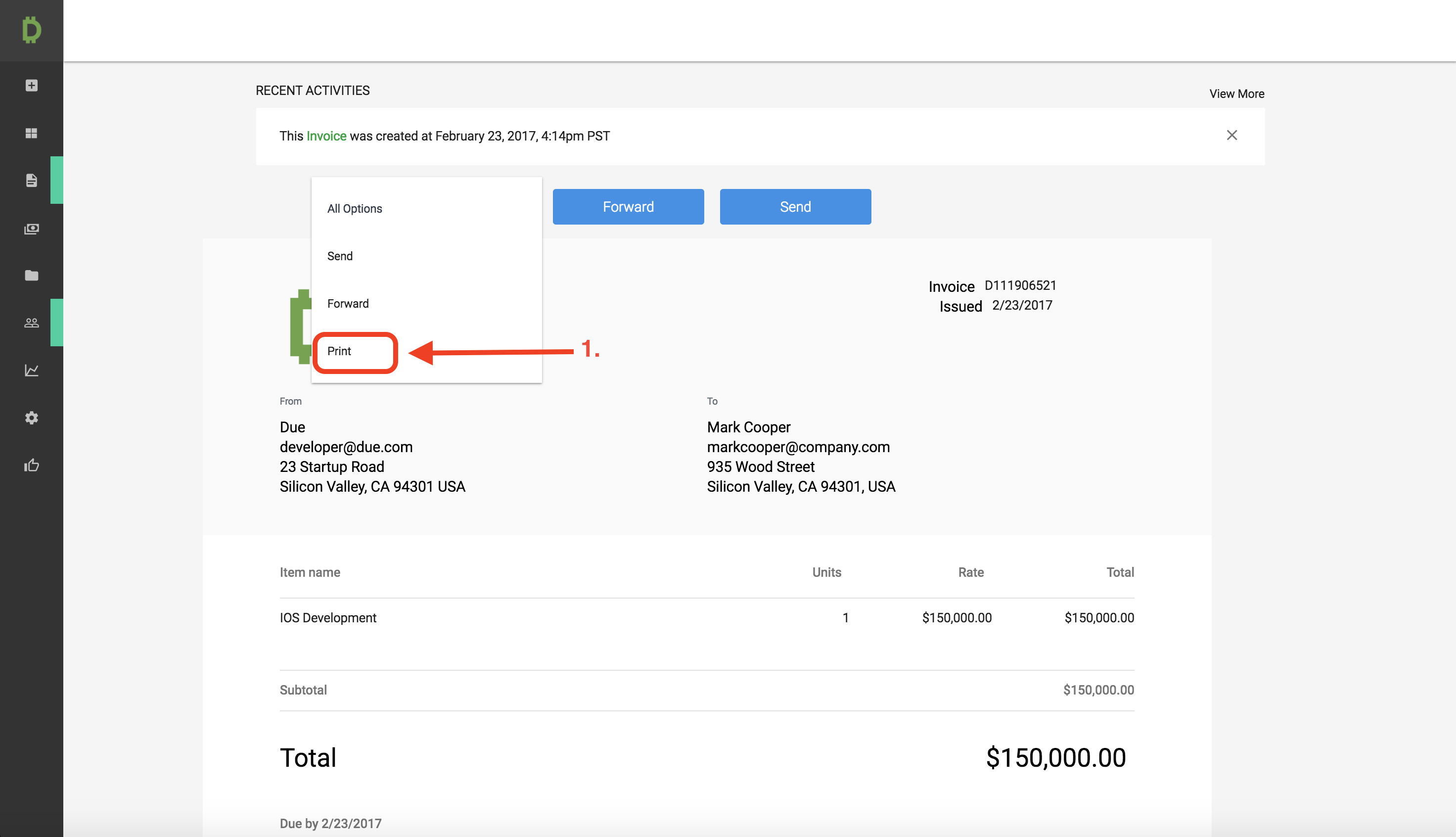
- Select the Print option
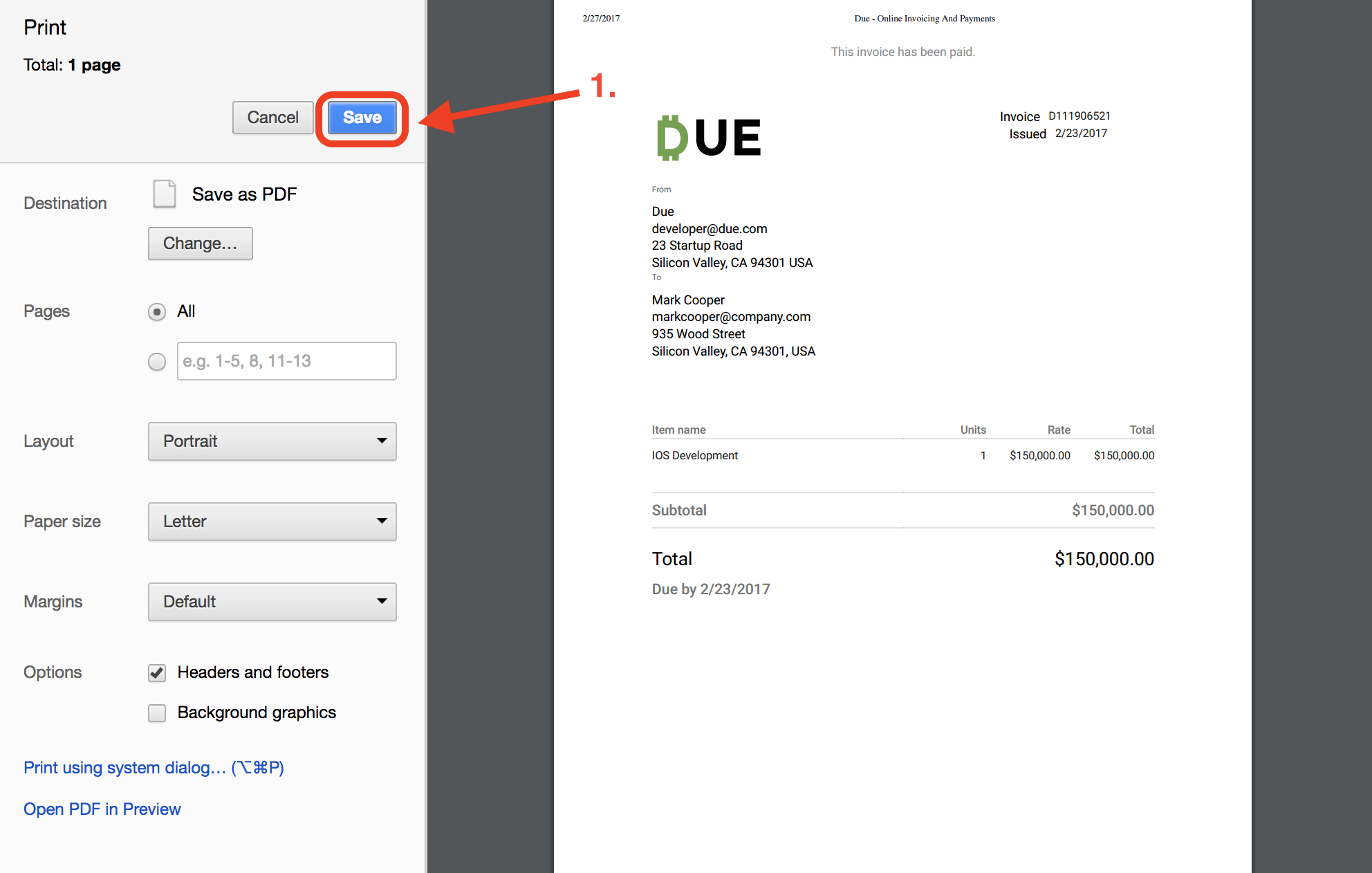
- When you click Save you will be able to save the invoice on your computer. Once saved you can print, store, or send the invoice via email to your client.
If you have any further questions about Due Invoicing feel free to reach out to our [email protected] with any questions or concerns.
















