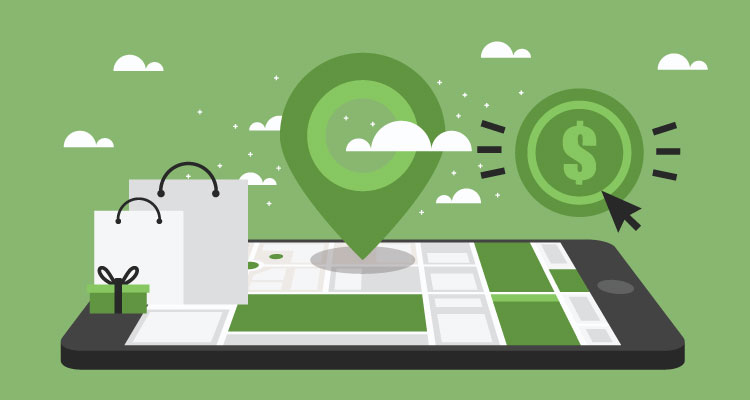Cell phones are a necessity in both personal and business life, but that doesn’t mean they have to cost you hundreds of dollars per month. Several discount carriers exist including Google’s Project Fi, sometimes just called Google Fi. I have been using Google Fi for the last year and have roughly cut my monthly phone bill in half! If you want to save big on your phone bill, read on to learn how you may be able to save with Project Fi.
Table of Contents
ToggleThe anatomy of a modern cell phone plan
Most phone plans from major phone companies like Verizon and AT&T come with a monthly recurring bill that gives you unlimited calls and text messages in the United States and a fixed data limit per month. In addition, you can expect to spend even more thanks to taxes, fees, and other surcharges.
If you go over your monthly data limit, you can expect expensive overage charges. If you use less than your data limit, you just give up that unused data and won’t see any discounts or compensation.
There are some savings from family plans and group plans, but ultimately the average phone bill ends up costing upwards of $100 per month. This is just to make phone calls, send texts, and a little bit of data. If you wish there were a better option, you’re in luck.
Enter Project Fi
Google Fi is a phone service provided by Google. The same Google that you might already use for email, web searches, and more. The big G created a phone service that runs using the combined networks of Sprint, T-Mobile, US Cellular, and any available public wireless internet connections.
Wherever you are, Google Fi phones will search out the strongest available connection and switch to that on the fly. Typically wireless internet connections are the best option, followed by Sprint and T-Mobile in most areas. If you are on the phone while on the move, your phone will automatically switch to the best connection seamlessly.
Project Fi is optimized to work with Google’s own Pixel and Nexus phones. I use the Nexus 6P, the flagship phone at the time I signed up, and my wife joined with her Nexus 5X. These phones come from Google unlocked leaving you in full control. If you don’t like the service, you can swap your SIM card out with one from another phone company and shut down your Google Fi service without any fees. There are no contracts with Google Fi. The cost of these phones varies over time, and some other unlocked phones may work with Project Fi, but are not optimized the same was the Pixel and Nexus phones are.
Even more, you can add and remove any app you want from the phone. Unlike phones from manufacturers like Samsung at Verizon or AT&T, you can delete any app you want at any time. You won’t get stuck with apps like NFL Mobile that you can’t remove. It’s all under your control.
Project Fi billing
As previous mentioned, Project Fi is a no contract phone service. You pay for each month in advance and can cancel at any time with no penalties or questions. But you probably won’t want to, as the service is generally quite good and the price is about half of what the biggest carriers charge.
The base cost for a line is $20 per month and about $2.50 in taxes. In addition, you are charged $10 per gigabit of data used every month. This comes out to roughly one cent per megabit. If you use 1 Gigabit, you’ll pay $10. If you use 1.5 gigabits, you’ll pay $15. And so on. But if you use data over WiFi, you don’t have to pay anything for those bits and bytes of data. Any additional line costs $15 per month and data use is aggregated for one bill.
You can choose a prepay amount each month based on your estimated data use. Between my wife and myself, who are both on wireless internet more often than not, we pre-pay for 2 gigs each month. This makes our typical bill around $20 for my line + $15 for my wife’s line + $20 per month for prepaid data + about $5 in taxes. That adds up to about $55 per month for both phones.
But many months, we use less than the $20 in data we prepay every month. In that case, Google gives you a credit on your next month’s bill! Last month we only used 1.5 gigs, so we got a $5 credit the following month. In most cases, this is a great deal.
This type of data plan is not perfect for everyone, however. If you use a ton of data on an unlimited plan or stream lots of video off of a WiFi network, those gigs add up fast. A 3 GB movie will run you $30 in data charges. I hardly ever watch video outside of home, so that isn’t a major issue for me. For some people, though, it is a deal breaker.
Big savings from big G
On average, our old phone plan cost us well over $100 every month. Even with a family plan, we still spent a lot for our old Verizon plan. At $55 per month for an average month at Google Fi, we save over 50% every month. Those are dollars we can keep for savings, vacation, or anything else we want. I’d rather have it in my bank account than Verizon’s!
While the service is not quite as good as I had from Verizon, the 50% savings makes it far worth it. I do have an occasional call drop and sometimes don’t get the reliable speeds I had before, but there are even more savings from Project Fi when we travel abroad.
I used to keep an unlocked cell phone that I could use when I travel to Israel, Europe, or anywhere else in the world. With an unlocked GSM phone, I can buy a local SIM card to avoid expensive international charges from my Verizon plan, if it worked at all.
Project Fi works in about 180 countries around the world. You can call and text for free as long as you are on WiFi. If you are off of WiFi, there are competitive per minute charges for calls. Text messages are free anywhere in the world. Plus, you get data at the exact same rate you pay at home: $10 per gigabit. It doesn’t matter if you are at home, in London, or Timbuktu, you will pay the same $10 per gig. Speeds are sometimes limited to 2G or 3G instead of the fastest 4G speeds when abroad, but the price is right!
For frequent travelers based in the United States, there is no better phone service than Google’s Project Fi.
Perfect for personal or business use
I use my phone almost constantly for work and my wife is the company’s registered corporate secretary. Because we both use our phones for my business, our bill is charged to the business every month. By using a business card to pay instead of a personal card, we can deduct the cost of our phone service as a business expense for lower taxes. If you have questions about this, talk to your accountant or tax advisor.
These phones have been perfect for our personal and business needs. Wherever I am in the world, I can always take care of business and reach anyone. Last year in London and Paris, I was able to keep in touch with family back home and stay on top of business emails and other communications. Next week in Canada, I’ll have the same awesome benefits.
As you can see, after a year on Project Fi, I’m a big fan. I highly recommend it. Look at your typical monthly data use to understand how much you can save. You work hard for your money. Stop giving so much away for your cell phone!