Creating invoices for your clients has been a chore that most of us don’t look forward. Thankfully, online invoicing has replaced paper invoicing. This means that you can save money on paper and postage, have a “paper” trail, and it speeds up the entire invoicing process. For example, you can select an invoice template so that you don’t have to create an original one using a word document.
Since online invoicing has picked up steam in the last couple of years, there’s no shortage of online templates for you to use the next time you bill a client. But, not all templates are created equal. You don’t want to use a generic and boring invoice that doesn’t stand out. Even worse, you don’t want to use a template that looks like it was thrown together by an amateur. You need to use a professional appearing invoice that also matches your brand.
If you’re lost, don’t worry. Here is how you can select the best template for your invoices.
Table of Contents
TogglePick the Right Platform
Most invoicing platforms offer pre-selected invoicing templates. When comparing platforms be on the lookout for:
- The variety of payment options that the platform accepts.
- How easy the mobile app is to use.
- How much the platform costs.
Remember, even if the platform is free you’ll still be charged if you accept credit cards. However, if you select a platform that accepts multiple payments, like bitcoin, those transaction costs aren’t going to cost you as much.
Also be on the lookout for online invoicing software that has features that suit your needs. For example, if you’re a subscription-based company, you would want a feature like the ability to set-up recurring payments.
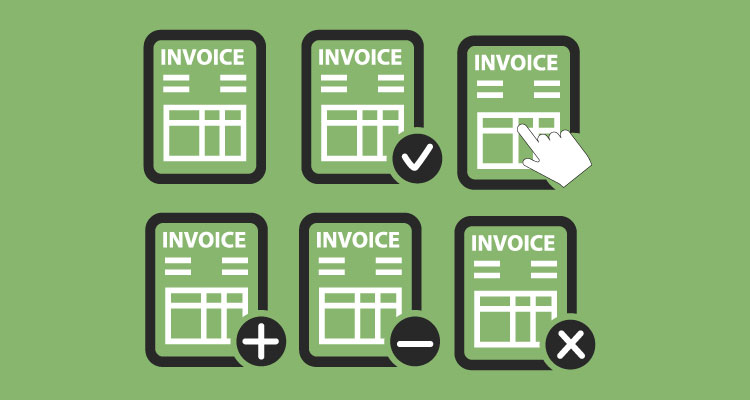
Look For Templates That Best Fit Your Brand and Business
After finding the right platform or software, you want to look for templates that are best for your brand and business. I know, that sounds broad. But, it’s not as difficult as you may think.
The first place to start is using the right type of invoices, such as an attorney’s invoice, a finance charge invoice, a fixed-fee invoice, a product invoice, a service invoice, and a professional invoice. Some software will give this option in a drop-down list when creating a new invoice.
After you’ve selected the right invoicing form, you want to find a template that fits your brand. If you were an attorney, I don’t think that you would want to use a quirky template like an origami-inspired package. Sure, it’s kind of cool looking. But you’re a professional.
Keep your invoice simple, sophisticated and business-like.
Make Sure That It’s Customizable
Just because a template has been designed for you doesn’t mean that it shouldn’t be customizable. This means being able to add your logo. In fact, when adding your logo, you are 3x more likely to get paid. You also want to be able to add your brand’s colors and fonts, which should also match the colors that you use on your website, social channels, and business cards.
Most importantly, make sure that the template allows you to add information such as:
- your name and contact information
- your client’s name and address
- the invoice number
- the invoice date
- a due date
- total amount due
- description of work or goods sold
- payment options
- payment terms
Pay Attention to the Small Details
If you want to set your invoice apart and prove that you’re legit, you also want to pay attention to the little details like margins, white space distribution, scaling, and font-size.
These variations should all be meticulously crafted, placed, and legible. This makes it easier for your client to read, but more importantly, it gives your invoice a clean and professional appearance.
How have you selected invoice templates in the past?













