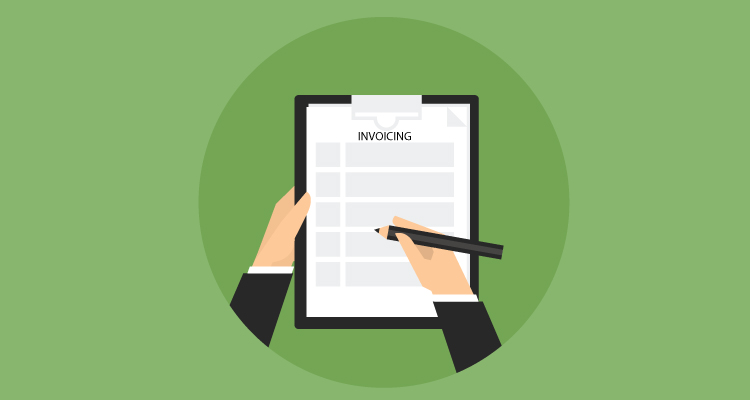Running a nonprofit is a challenge, even though it’s extremely rewarding. On top of day-to-day operational issues, you also have to face challenges like strict accounting requirements. You will also need to manage cash flow, and keep track of all reporting sources and issues. Then there is managing the uses of all funds. This wide range of duties is one reason why invoicing shouldn’t be overlooked. That’s why these invoicing tips for nonprofits are so important.
It may not seem obvious, but invoices are needed when selling merchandise, asking for donations, or paying registration for meetings or bill for dues. There will also be times when your nonprofit has to invoice a vendor or receive a bill from a supplier or consultant.
Regardless of the reasons, you need to not only stay-on-top of your invoices, you also have to make invoicing more effective and efficient by following these ten invoicing tips for nonprofits.
Table of Contents
Toggle1. Welcome to Invoicing 101
When it comes down to it, creating an invoice for a nonprofit is the same as any other invoice. As one of our invoicing tips for nonprofits, create a professional invoice that contains:
A professional header.
The header consists of your organization’s name and is placed at the top of your invoice in an easy-to-read font.
It also includes your contact information. You will need your mailing address, phone number, email address, and website, underneath your business name. Consider using a larger font or making your nonprofit in bold print to stand out.
The client’s contact information.
This information includes the recipient’s name, address, and phone number. It should be placed below the header, but on the opposite side.
Invoice number and date.
Across from the recipient’s information, you need to add the invoice details. This information will include the following on separate line: Invoice Number; Date prepared; Payment due date; and Preferred payment option.
Itemized breakdown of services.
This part of the invoice usually includes the following separate columns:
- Services: This is the description of the work you performed.
- Date: This would be the date that the service was performed or when a product was purchased.
- Quantity: This includes either how many hours you worked or how many products you sold.
- Rate: This is the price you are charging for your goods or services.
- Hours: If you paid by the hour, then this column would include how many hours you spent completing a task.
- Subtotal: This would be the total amount the you are charging for your goods or services.
Terms and Conditions
Underneath the total you’ll want to include any additional information, such as terms and conditions. For example, late fees or early payment discounts.
Finally, include your preferred payment options, such as checks or PayPal.
That information just covers how to create a professional invoice. For more advice, such as invoicing best practices and how get invoices paid faster, check out this useful Ultimate Guide to Invoicing.
2. Payment processing.
We touched on this briefly above, but for nonprofits payment processing, as noted by Double the Donation, “describes the handling of donors’ financial information whenever they make an online donation transaction.” This could be “submitting a donation, buying merchandise, paying a membership fee, or registering for an event.”
This usually involves a payment processor that handles credit or debit card transactions between donors and the nonprofit. Thankfully, there are several payment processors designed specifically to work with nonprofits. These include iATS Payments, Blue Pay, Heartland, Stripe, and PayPal.
These processors not only allow your nonprofit to accept credit or debit cards, they also can process electronic checks through ACH (automated clearing house). Just like a paper check, these are debit payments made directly from a donor’s bank account.
3. Establish time-saving policies.
To ensure your nonprofit’s entire accounting process runs smoothly, create policies for the monthly cutoff of invoicing and recording expenses.
For example, require all invoices must be submitted to your accounting department by the end of each month. When you have too many adjustments you end-up wasting time and delaying the completion of your financial statements.
Bonus time saving tip: You can save yourself several days at the end of the year by reconciling your bank accounts after the end of each month. It’s much easier to correct any errors sooner than later. Also, reconcile your accounts payable and accounts receivable data to your statements of financial position.
4. Collect information efficiently.
Create a coding cover sheet for your accounting clerk or bookkeeper. The reason? It speeds-up the the process since it collect all of accouting information on one page.
The cover sheet should list your not-for-profit’s general ledger account numbers so that the employee entering data doesn’t have to constantly look them up each time. It should also indicate how and when the invoice was paid.
Make and keep your date or specific time frames when to work on all of your accounting tasks, such as Friday mornings of the first of the month.
5. Find the right accounting software.
Accounting software allows your nonprofit to make deposits, withdrawals, and send invoices. The problem is that some accounting software can be expensive. The good news is that there are powerful and affordable options.
Recommended accounting software for nonprofits include Sage One, QuickBooks, Fund E-Z, The Financial Edge, and Abila MIP Fund Accounting. Not only are they affordable, these options are user-friendly. But, if you need assistance, don’t hesitate in hiring someone to train you.
6. Remember oversight.
When not monitored, accounting systems can eventually become inefficient. For instance, replace those labor-intensive and tedious tasks with automation — such as recurring billing or autopay.
You should also make sure that the whoever is responsible for your organization’s financial oversight, like your CFO, treasurer or finance committee, reviews the financials on a monthly basis.
This includes bank statements, all financial statements, and accounting entries for errors, unexpected amounts, or unpaid invoices.
7. Set up automatic donations.
“Automatic donations are a great way to create a sustainable nonprofit model, in which donors can automatically submit their donations on a time frame they choose,” says Gloria Horsley of Open to Hope . “This keeps donations flowing throughout the year. When it’s convenient for donors, then they tend to stick with it.”
While invoicing companies like Due provide recurring billing, companies like BluePay offer recurring billing specifically for nonprofits.
8. Don’t forget about taxes and regulations.
It’s not uncommon for invoices to include an itemized list of taxes, fees, and handling charges. Just make sure that you brush-up on the tax information involving nonprofits so that you don’t have any run-ins with Uncle Sam.
It’s also customary for nonprofits to include a tax identification number (TIN) on invoices.
If you’re sending out fundraising mailers, make sure that you follow USPS mailing regulations. For example, some political organizations, business organizations, and recreational organizations are not qualified for non-profit mailing prices.
If approved, you must must have a NONPROFIT ORGANIZATION, NONPROFIT ORG, or NONPROFIT printed in the imprint postage indication or on the precanceled stamp.
You also need to clearly display the name and address of the non-profit on either on the outside of the mail piece or as a prominent part of the mail’s content.
9. Remain loyal to the donor — even with late pledges.
What happens if you have past due pledges? The folks over at Nonprofit Expert remind you remain loyal to your donors.
“Never stamp past due on a pledge sheet and mail it to the donor. Nonprofits should view pledges as a good faith obligation versus a legal bill for services rendered.”
What if pledges are past due and you haven’t had a reply for the letters that have been sent? Consider having “a person of authority in your organization (namely the executive director or board president)” make a personal phone call or face-to-face contact with the donor.
Depending on the size of the pledge, you may even want to take the donor out to lunch or dinner. This gives you the chance to give them an update on the organization, why they’re so important, and address any questions or concerns.
Finally, “let the donor know that if they need to delay paying their pledge for any reason, the organization is more than happy to extend the time period and plan a follow up with them in either six or twelve months depending on their schedule.”
10. Guard against fraud.
“Accounts payable fraud, either due to unscrupulous vendors, or dishonest employees, can become a serious problem, and even put your business in peril,” writes Due’s William Lipovsky. In fact, the median loss from cases of fraud was $150,000! That can ruin your nonprofit.
“To avoid fraud, as well as costly errors, ensure you have procedures in place that detect and deter it. An important step to deter fraud is to establish a ‘separation of powers’ so that no one person in the company can establish a new obligation and then make payments to it.
For instance, you should designate the person in the company who can authorize the establishment of a new vendor account. That person should not be the same one who oversees check issuance to vendors.”
You should also “routinely review vendor invoices, ensuring that you are receiving the goods or services paid for. You will also be able to see that you are not being fraudulently or erroneously billed, or overbilled.
Finally, when in doubt, it is worth bringing in an outside pair of eyes, in the form of an accountant, to audit your accounts payable. This procedure will also ensure everything is above board.”
Implement These Invoicing Tips For Nonprofits
Now is the time to take advantage of these invoicing tips for nonprofits so you can increase cash flow and effectively manage donations and funding sources.