You’ve probably heard that using certain keywords is important when you create content for your site. What’s the big deal? Search engines use keywords to help people find your website. Readers type in phrases or keywords and the engine populates various sites that could be relevant for them to view.
The purpose of researching and using keywords is to get your site to appear in search results to attract more people to your page. Search engine optimization (SEO) is a marketing strategy that businesses and website owners use to increase organic traffic through keyword research and other techniques.
If this all sounds challenging, don’t worry. I picked up bits and pieces of SEO knowledge for several years, but I only started implementing a real strategy last summer. My traffic from search was almost non-existent and now it’s slowly growing. Just yesterday, organic search made up about 11% of my traffic for the day.
Table of Contents
ToggleTools for SEO
There are paid and free products that can help you with SEO. Google Keywords, the tool I give you an overview of below, is a free place to look for keywords that people are searching on Google.
To put keywords into my blog posts on WordPress, I use Yoast SEO. Each time you create a page and blog post, Yoast gives you instructions for how to use your chosen keyword. It tells you if you’re using the keyword enough and gives you other suggestions. Learn more about Yoast SEO here.
You can also go about using focus keywords the old fashioned way by sprinkling them throughout your content, although, you should do it in an organic way. Keyword stuffing could actually make your page lose favor.
How to Use Google Keyword Planner
Finding keywords people are searching for to put in your content can be a bit time-consuming. I prefer to search for various keywords for blog posts in batches once every few months.
Step 1
The first step is heading to the Keyword Planner feature of Google Ads. Google Ads is where you purchase ad campaigns, and it has an area where you can research popular keywords for free. You’ll have to sign up for an account to get access.
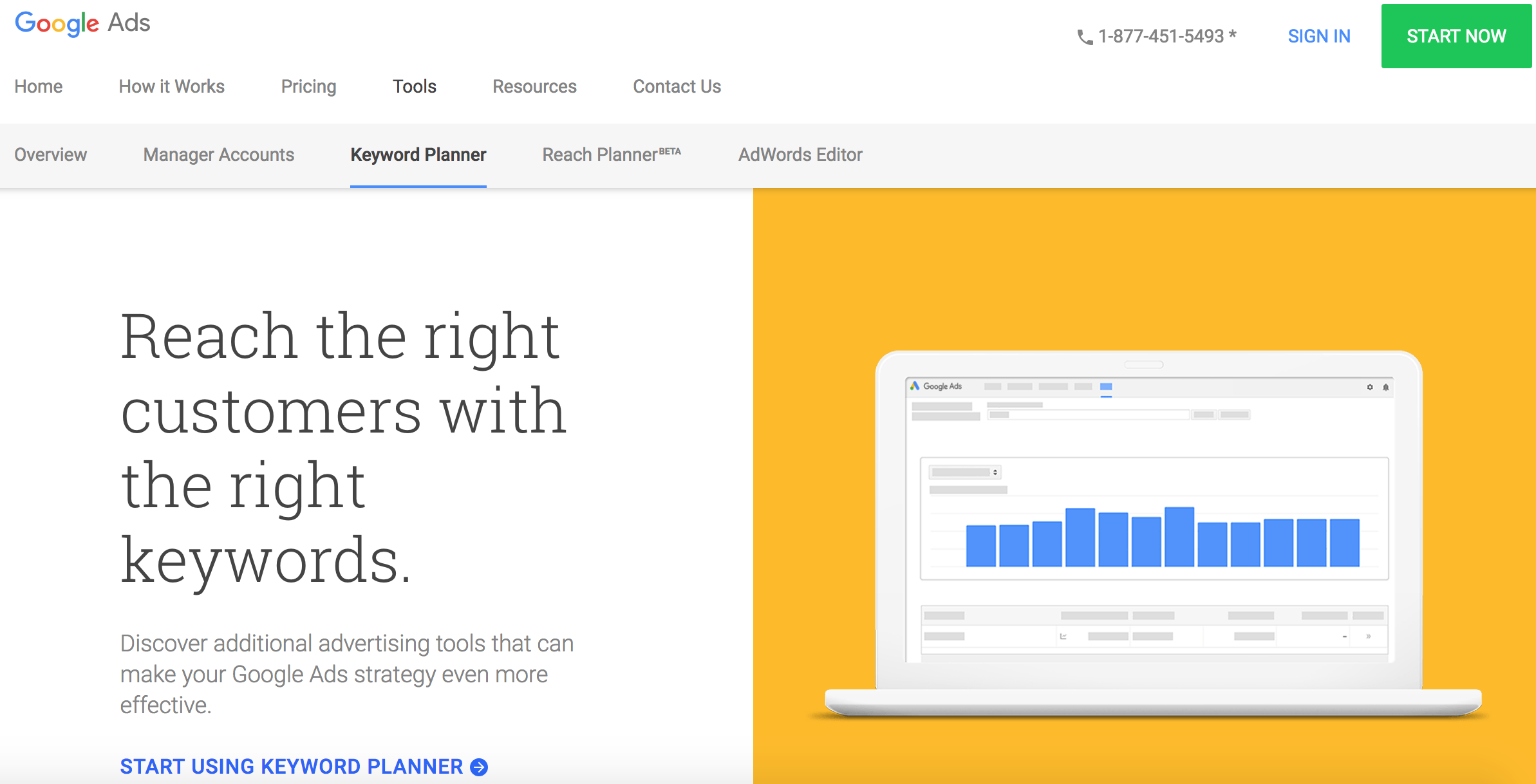
Step 2
Once you have an account, you can head up to “Tools” from the toolbar. A drop-down menu will come up with the “Keyword Planner” option.
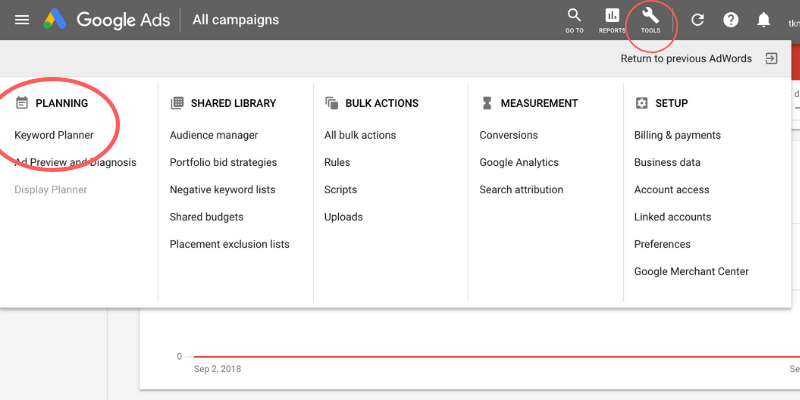
Step 3
Another window will come up with two options; click on “Find Keywords.” Then type in the keywords that you want to search. Most of the keywords I search are related to money since I’m a personal finance blogger.
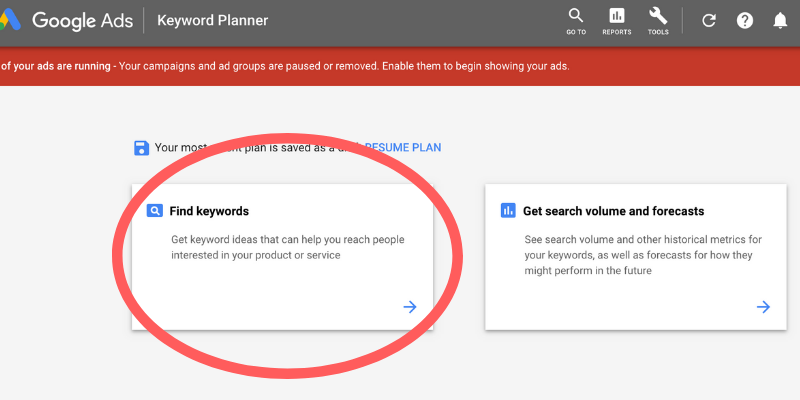
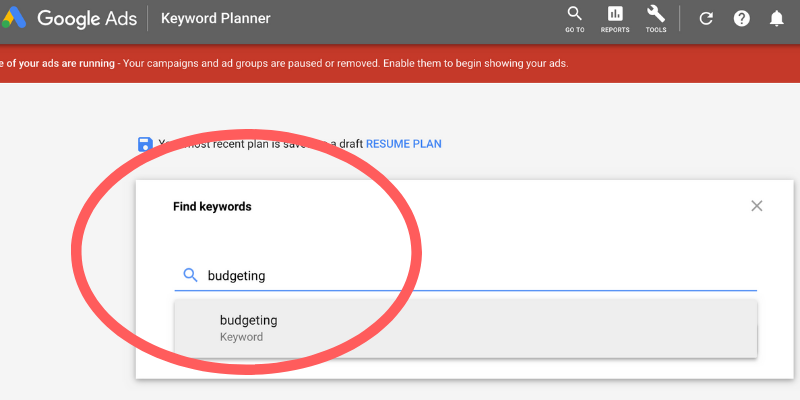
Step 4
Here is where things start getting interesting. Various keywords will populate based on what people are searching close to the keywords you typed in. I focus on the first three columns with the keyword, monthly searches, and competition.
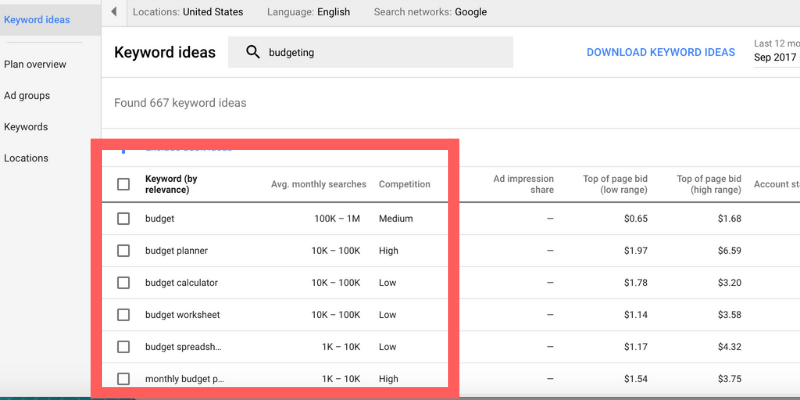
Your initial thought may be to go with the top word that has a bunch of searches. Typically, those keywords are the ones with a lot of competition. Plus, people could be searching one word like budget from the table above for a wide range of things. For example, budget meals, budget travel, or Budget Car Rental.
You want to come up in searches where your content would be the most relevant. This is where long-tail keywords come in handy. These are keywords with a longer phrase that are a bit more specific. Generally, you want to look for keywords where the search volume is in the 1k to 10k range, and the competition is low. Focusing on low competition keywords for your content could get your website on the first few pages of Google which can boost organic traffic.
SEO is a Long Game
It’s common for business owners and bloggers to put SEO on the back burner because you may not see immediate results. It can take some time for keyword work to start making your pages appear high in search results. Don’t give up!
It’s good to diversify your traffic. I look up keywords, create a spreadsheet, and come up with blog post titles that are relevant to what people are searching for every so often. It takes about an hour, and the long-term results are worth it.









