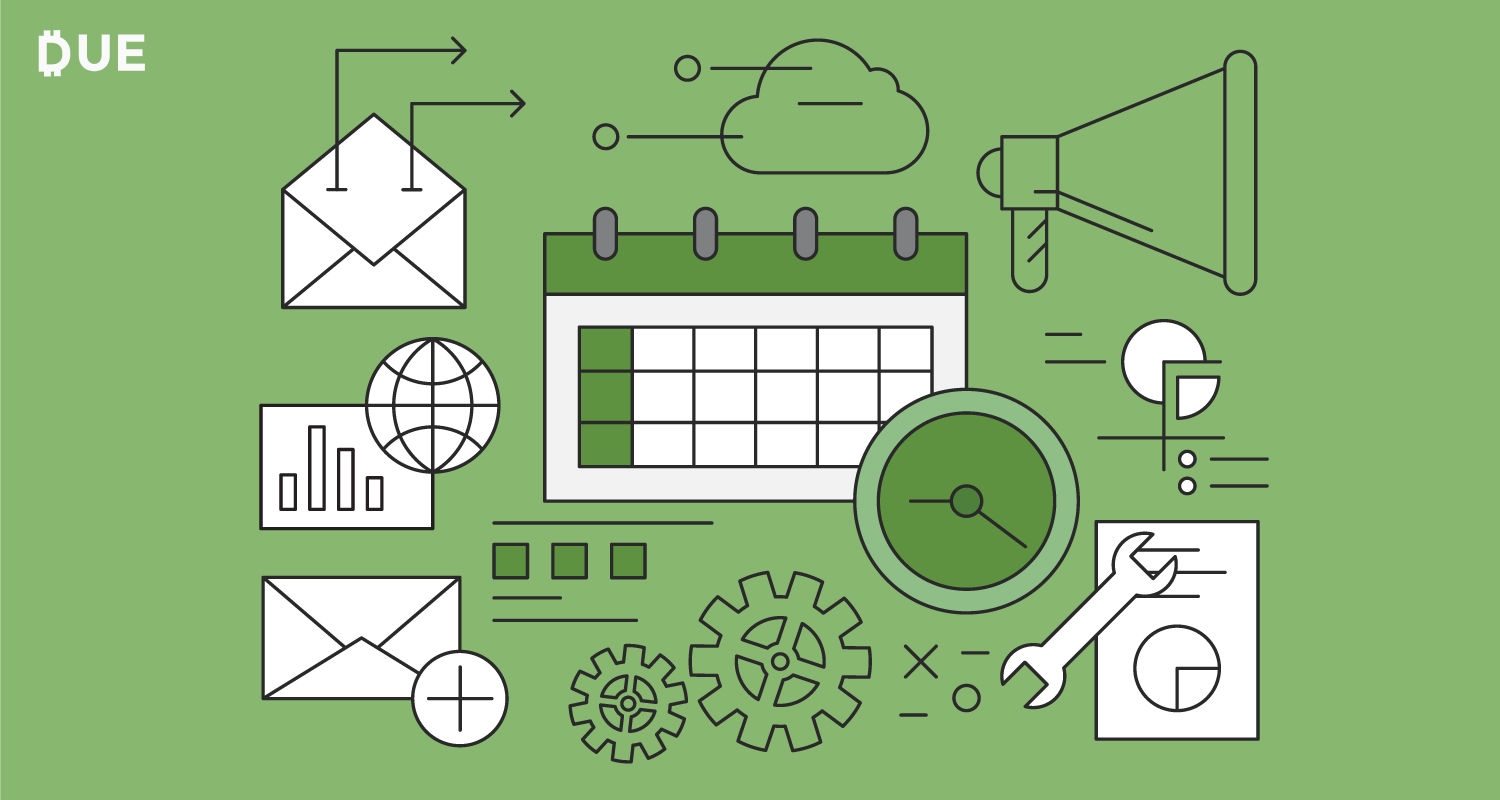You don’t want to spend an arm and a leg on online budgeting tools. In my frugal opinion, that just defeats the purpose. Additionally, you don’t want to use overly complex tools that generate such meticulous reports that the thought of it gives you a panic attack.
“Budgeting has only one rule: Do not go over budget.” — Leslie Tayne
While Tayne speaks the truth, that’s easier said than done — especially when you don’t have the right tools. After all, these tools make it easier to create and stick to your budget so that you can achieve your financial goals. And, in some cases, it makes budgeting a little less overwhelming and panic-induing.
The solution? Affordable free online budgeting tools — and by that, I mean free. What’s more, they should also be incredibly easy to use.
Table of Contents
ToggleFree and simple ways to budget.
Going old school by using pen and paper meets these criteria. You simply jot down your expenses and categorize them. The downside is that they don’t help anticipate future expenses. Plus, unless you carry around a notepad, you won’t always have these materials on you when you need to add new items.
Another low-tech and free technique is the envelope system. Here you would place a specific amount of money into an envelope so that you don’t overspend. For example, if you place $200 in your grocery envelope, then that’s what you will spend.
If you want to go digital, spreadsheets are an excellent option. Microsoft Excel and Google Sheets offer free budget templates. That means that their users do not have to create one from scratch. There are also helpful premade worksheets from organizations like consumer.gov.
Or, you may have access to free budgeting tools through your financial institution. For instance, Bank of America and Connex Credit Union allow their customers to track their spending and run spending reports on their sites. You can then export this data to a spreadsheet or accounting software.
But, what if these options aren’t your bag? Well, you’re in luck. There are plenty of powerful and easy-to-use online budgeting tools that you can utilize at zero-cost, such as the following ten solutions.
Top 10 Free Online Budgeting Tools
1. Mint
For many, the undisputed heavyweight champion of budgeting tools is Mint. Since 2006 this popular platform has assisted over 20 million users smoothly manage their finances. And, that’s because it’s packed to the brim with features.
For starters, it links all of your financial accounts, such as checking, savings, and credit cards. It then automatically analyzes your spending by month, quarter, or year. From there, Mint will provide a graphical interface to see where your money is going by category.
Armed with this knowledge, you can painlessly construct a budget. Mint will even make customized smart suggestions for you as well. Furthermore, you’ll receive payment reminders, basic investment tracking, and unlimited credit scores.
Mint is available on desktop, as well as iOS and Android.
2. Personal Capital
If you have a 401(k), IRA or other investments to track, then Personal Capital is one of our online budgeting tools. The reason? It uses the same algorithms as robo-advisors. But, there’s still access to human, financial advisors when needed.
Of course, this isn’t merely an investment management service. Personal Capital also offers an accurate picture of your net worth and cash flow. It can also be used for long-term financial planning. And, it does allow you to organize your spending and savings to generate and track your personalized budget.
Personal Captial can be accessed on your web browser. But, it can be downloaded for free on the App Store or Google Play.
3. Unsplurge
Why are we so terrible at sticking to a budget? The word itself conjures a sense of dread. “I think the entire concept of budgeting is flawed,” says Brad Klontz, a psychologist and certified financial planner. “Your emotional brain responds to the word budget the same way it responds to the word diet. The connotation is deprivation, suffering, agony, depression.”
To combat this, work with your psychology by creating a spending plan. Preferably, it’s aligned with the specific goals that enjoy and value. “You get really excited about things you want to spend money on. And then you want to cut back on the things that don’t matter,” Klontz said.
Unsplurge is an iOS app that taps into this. As opposed to being a complete budget management tool, the app was designed to help you save up for a specific item, like a new car of your dream vacation.
Simply establish a saving goal, and Unsplurge will monitor your daily savings, including micro-savings on everyday purchases like groceries. In addition to tracking your spending, the app will also make recommendations on how you can improve your savings.
4. Trim
Trim isn’t your run-of-the-mill budgeting tool. There isn’t even a mobile app option. Instead, it’s an AI-assistant designed to help you save money. How? By negotiating your monthly bills.
You might be concerned that a robot has completely taken over your accounts. That’s not exactly true. Trim works with companies like Comcast, Time Warner, and Verizon to make sure that you’re getting the best possible rates. It can also identify and eliminate those mysterious charges that you’ve been paying each month without question.
Trim also analyzes all of your translations and will cancel any unwanted subscriptions. It also offers a debt payoff plan. And, through Trim’s Simple Savings feature, you can automatically you can automate your savings.
5. Goodbudget
Remember the envelop system previously discussed? Well, Goodbudget is an Android and iOS app built on this tried-and-true method. That means you take your monthly income and place what you need into specific envelopes, such as groceries, utilities, donations, and going out for fun. It also encourages you to produce Goals and Annual Envelopes.
Essentially, it’s a budget tracker, check ledger, and finance manager. It’s most useful for families to ensure that everyone stays on the same page. The only drawback is that it doesn’t sync with your bank accounts. That means you’ll have to input this information manually.
6. Fudget
If you need a simple and straightforward budgeting app, then look no further. Fudget may not have all of the bells-and-whistles as other entries. But, it’s meant to be a budget planner that anyone can else since there isn’t a learning curve.
With just the click of one button, you can generate lists of incomings and expenses to see how much money you have left. You do have the ability to star recurring expenses so that these will be taken into account in future budgets.
7. PocketGuard
Do you have difficulty knowing how much money you have left to spend? Don’t be embarrassed. It’s happened to the best of us — especially during financially uncertain times like the Great Recession or COVID-19 pandemic.
The good news is that PocketGuard can make this a problem of the past. Just connect the app with your bank and card accounts. Don’t worry; this will be through an encrypted, read-only connection. After that, it will automatically track and sort your bills, purchases, and subscriptions to estimate what you have leftover. It then creates a personalized budget for you.
PocketGuard is known for its mobile-friendly approach. And, it’s probably better suited for budgeting newbies.
8. EveryDollar
EveryBudget is Dave Ramsey’s free budgeting tool. It’s another no-frills solution that allows you to budget from your desktop, iPhone, or Android device.
Simply add your monthly income, plan your expenses, and then stick to your plan by tracking your spending. That’s it. However, it will connect with your bank account, so you don’t need to input this data manually. There are also visuals so that you can quickly glance at what you’ve planned, spent, and have remaining.
9. MoneyStrands
Like most other online budgeting tools, you can sync your bank and credit card information to create a budget and track your spending. What makes MoneyStrands unique, however, are the stunning visuals it produces so that you can see where your hard-earned cash is going.
MoneyStrands also lets you create a 12-month spending plan and establish savings goals. Moreover, you can compare your finances with other community members. And, there’s a handy calendar feature that lets you can plan ahead.
As if that weren’t enough, there’s another nifty feature that informs you whether you have the money to purchase without going over your budget. MoneyStrands is available on the web, iOS, and Android.
10. Clarity Money
Backed by Goldman Sach’s online Marcus bank, this app is available for Android and iOS. To get started, you’ll want to link your bank and card accounts. It then securely analyzes your spending behavior.
April 2021 Clarity will be turned off.
Additionally, it can identify unwanted subscriptions and locate coupons or discounts on recurring bills. And, besides tracking your spending, you can use the app to set up a savings goal.