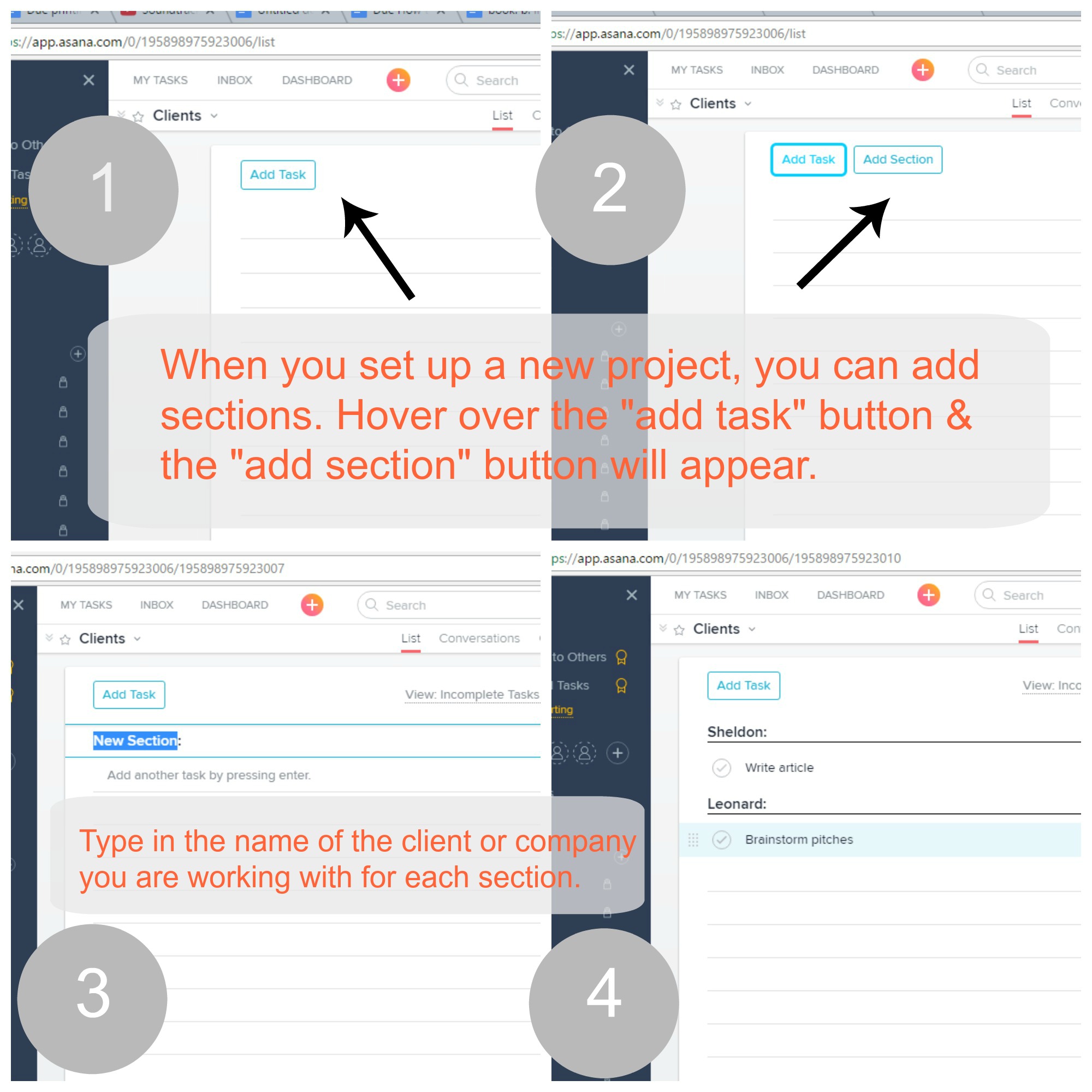I’ve written about Asana in a previous article. If you’re not familiar with it, it’s a tool that allows you to capture and organize tasks and important information for multiple projects at once. Tasks within the project can be assigned to others working on the project to keep everyone on the same page. Whether you are looking to store important details, random ideas or manage deadlines, it can be extremely useful to organize client work. Here are some ways to do so.
Table of Contents
ToggleHow to Stay Organized and Manage Client Work Using Asana
1. Have a game plan
I find that no matter what type of tool I use, I still might have to do a bit of pre-planning before using it. With Asana, it helps to already know how to categorize the information you want to store beforehand, so you can readily access it and not get confused. Just like following rules for organizing your desk or a closet, the same goes for organizing digital information. Put like things together.
If you have a bunch of clients you work with and you have to remember certain guidelines or other specific details to follow when you are working with them, you might want to put all of the clients under one project. So it will function as one “category”. You might title the project “freelance clients.” If you make too many separate projects for each client, it can easily get chaotic and hard to manage quickly.
2. When in doubt, section out
Asana allows you to create sections within the project. Consider putting each client in a different section that is all under the same project. That’s what I do. Here’s a post with a YouTube video that can show you exactly how to organize client information and adhere to deadlines using Asana. Depending on how many clients you have, you can put them in alphabetical order or in the order you will work on their projects or according to the deadlines you need to meet. You can move the sections and tasks around anyway that you like.
If you’re just happy that it’s all in one spot and you can locate what you have to do when you need it, then you don’t necessarily have to arrange sections in a certain order. With any system, it has to be something that works for you. I like that Asana gives you the option to print out the steps of the project as well.
If you find that you are bursting with clients and loads of details and tasks that you have to store for each individual person, it can make more sense to separate the clients as different projects. Some of it is personal preference and a little bit of trial and error may have to occur to see what is best with project management. It couldn’t hurt to try one of these ideas as a starting point and go from there.
3. Use it to organize how you work with others
Asana can also be useful if you hire someone to help with certain aspects of your work. If you collaborate on projects, delegate to a virtual assistant or hire someone to edit your website, you can email the tasks to them. I have someone editing many of the posts on my website. Though we share documents through a Google document, I cut and paste the url to that specific document into the comments section of Asana and include the date and number of words in the document so we both know what’s going on. I have the information handy to type up when billing.
The Bottom Line of Asana
Handling detailed client information can get confusing quickly if you’re not organized. Luckily, a tool like Asana can come to your aid so you can corral up important details all in one spot. This will help you quickly and easily access needed information, adhere to deadlines in a timely fashion and help you work more effectively.