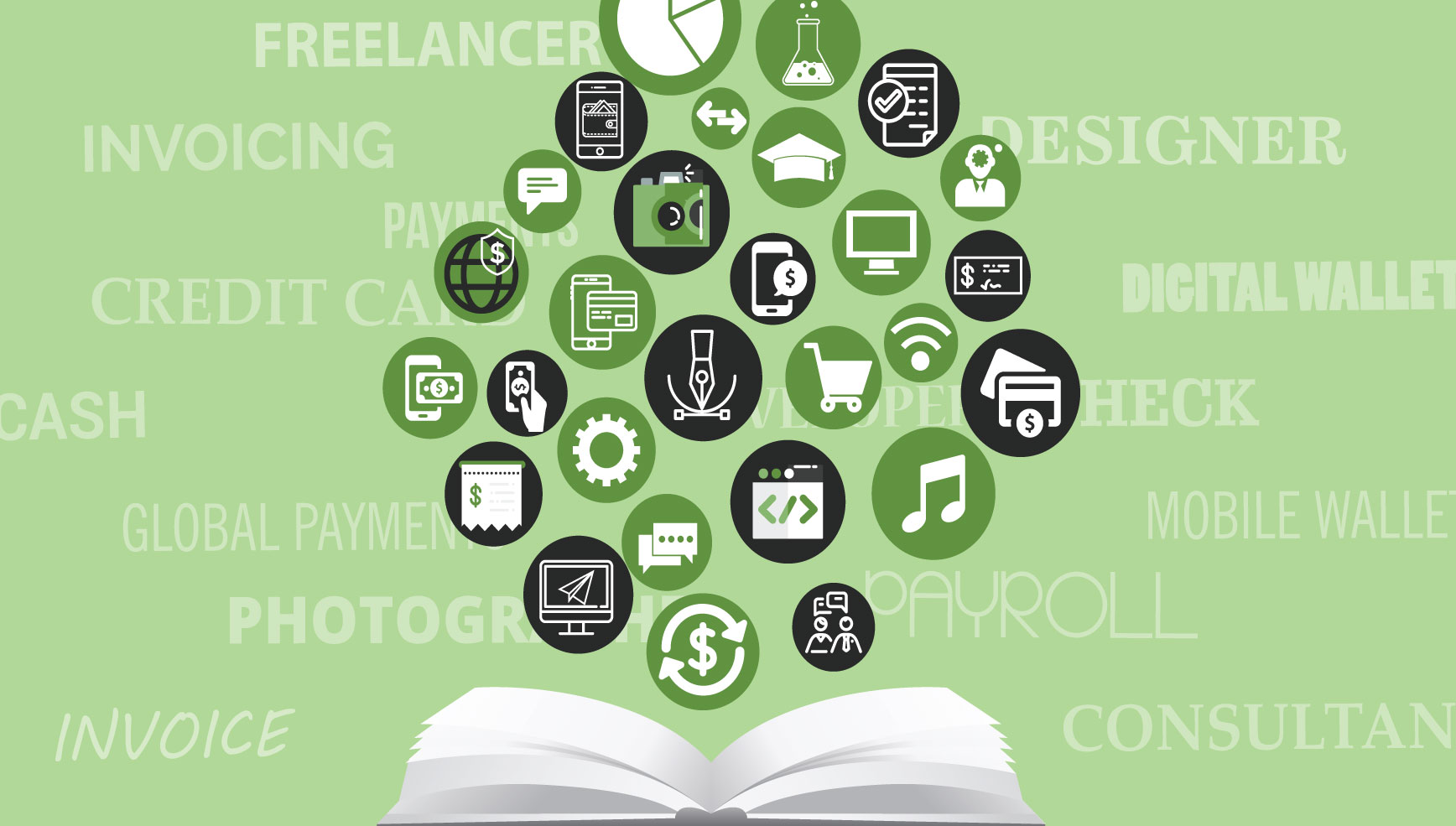Different people need different things from a calendar app. That’s why the calendar that comes built-in with iPhone may not be the best option for you. Even though it may handle basic tasks, you may need more robust features like scheduling and to-do lists. Since the App Store contains hundreds of calendar apps, I’ve done the legwork for you and put together this list of the top calendar apps for iPhone users.
Table of Contents
ToggleCalendar
Tired of the back-and-forth emails when scheduling a meeting? Then this free app is the answer.
You just let the app know when you’re available. You then share that info via email or an embedded link. The other party then picks a time, and the event is added to your calendar.
Calendar also lets you buffer times between meetings and has time zone detection. It also syncs with your iCloud, Google, Outlook, or Office 365 calendar. You can also automate tasks with Salesforce, GoToMeeting, Zapier integration.
Fantastical 2
This app was the recipient of the Apple Design Award 2015 Winner. And it’s easy to understand why. It’s one of the easiest to use and read calendar apps for iPhone users.
For starters, you can use natural language to quickly create events and reminders. For viewing, there are day, week, month, and year views. The most well-known feature is the Mini Window that allows you to create, edit, and view your events and reminders instantly.
Fantastical 2 also comes with full-time support, travel time notifications, and a convenient Today Widget. The app integrates with iCloud, Google, Exchange, Office 365, and Facebook.
BusyCal
This app was designed specifically for macOS. However, it compatible with iCloud, Google, and Exchange. The calendar is displayed by day, week, month, year, and list views, but these can be customized.
The most popular feature is the embedded info panel that appears in the sidebar. Being embedded enables you to view and edit event details quickly and easily quickly. You can also integrate to-do your lists and your contacts. BusyCal also provides travel and weather information, along with the power to tag events for tracking.
BusyCal is available to purchase for $4.99.
Caledars 5
Calendars 5 keeps your daily, weekly, and monthly life organized. The app comes with an intuitive user interface so that different people with various needs can have a personalized experience.
The month view displays your events on a grid, color-coded by calendar type, so you can visualize your calendar at glance. You can also toggle between daily and weekly views if you prefer. Calendars 5 also lets you set-up recurring events.
The connect with Apple iCal, Google Calendar, Exchange, Yahoo, Facebook, Outlook, and AOL and costs $6.99.
Informant 5
Informant 5 is more than a calendar app. It’s also a task manager, weather tracker, and a note keeper. It may be the best option for those who need an on-the-go organizer.
You can set up your view to see all of your scheduled events and to-do list on one screen. Informant also lets you convert emails into tasks, create checklists, and use the TravelAssist to avoid potential time zone confusion.
Informant syncs with your Apple Calendar, Google, Toodledo, and Evernote. You’ll be charged $2.99 per month for the app. But, if you want to own the app, it will cost $24.99.
Timepage
Timepage by Moleskine just looks greats, which is just one of the reasons it is one of the top calendar apps for iPhone. But, the appearance alone isn’t what makes this app so powerful. It also comes packed with features that will make your life easier.
With just a single glance, you can immediately see your daily schedule and timeline, weather, and event details side by side. There’s also a handy heatmap that visually displays how busy your month is. It also provides daily briefing, travel time suggestions, and follow-up reminders.
Timepage permits you to personalize your timeline and calendar. It syncs with all iPhone compatible calendars, Exchange, Outlook, Office365, Facebook, AOL, Yahoo, and Google. It can be purchased for $4.99.
Awesome Calendar
Awesome Calendar is a 3-in-1 app that assists you in managing your personal and business life. You can view and edit your schedule, create todo lists, write in your diary, and embed photos in diaries. You can create custom alerts, color code events, and set-up recurring events.
Additional features include time zone support and the ability to share events, todos, and diaries with others via email or SMS. It works with iCloud, MobileMe, Google Calendar, Yahoo! Calendar, Microsoft Outlook, Exchange ActiveSync, iCal, CalDAV, and ICS subscription calendars.
Awesome Calendar can be purchased for $9.99.
PlanBe
If you need an all-in-one — calendar+reminder+task manager app to keep your life organized, then check out PlanBe. The app can help you plan your days through to-dos, agendas, events, and tasks. It syncs with iCloud, Toodledo, and Google Calendar as well.
The app can be customized, like font and size, to make it easier to read. You can drag and drop to quickly move, duplicate, convert, and delete items. Other features include weather alerts and being able to view unfinished work or events.
As one of the top calendar apps for iPhone, this app can be purchased for $4.99.