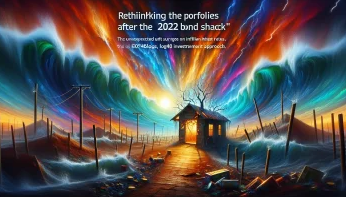According to a 2012 report by the Virtual Assistant Assistant, the use of virtual assistants is growing as more companies feel comfortable with having remote staff take care of projects. In fact, according to the survey, two-thirds noted that they did not care where their virtual assistant was located just as long as they were within reach of regular communication.
Here are some of the top invoicing tools for virtual assistants that will help you to be better at your job and bill your clients on time.
Expectations, Pay, and Primary Challenges
Virtual assistants often take care of both professional and personal business for executives, including projects like travel planning, scheduling, online research, and business correspondence. Other tasks can include database entry, bookkeeping, social tasks and prep work.
In return, virtual assistants receive an average wage of $45,000 per year, which, according to Simply Hired, is slightly higher than an office assistant, but provides the freedom to work from home and enjoy a more flexible work environment.
However, according to Virtual Assistant Assistant, many virtual assistants work varied hours in more of an on-demand role versus retainer format. Despite not being able to provide a consistent number of hours, the majority of these executives (3 out of 4 surveyed) wanted a dedicated point of contact for this virtual assistance.
A 2012 Freelance Industry Report found that the biggest challenges a virtual assistant faces is finding clients, dealing with the feast-or-famine cycle, creating a work/life balance and managing time. This leads many to keep a client base while looking for new clients. While this helps with maintaining a regular income flow, it is working in this on-demand way and serving as a virtual assistant to many different executives that can turn managing time into a major challenge.
Increasing Cash Flow
As part of this time management, it is important to track your time as you volley back and forth between clients to complete a project or assignment. Many virtual assistant arrangements are based on an hourly rate, but during those hours you might actually be doing many projects for different clients all at the same time.
Although the 2012 Freelance Industry Report noted that getting paid on time was not as big a challenge for virtual assistants as it was for other freelancers, it is still important to focus on ensuring positive cash flow.
Other issues might include accounting for payments in local currency for any foreign clients as well as tracking any different tax systems.
Finding an Online Invoicing Tool for Virtual Assistant Projects
Virtual assistants can use online invoicing tools that provide a way to manage their time effectively and track each and every minute they spend on projects plus address these other challenges:
- Use a time tracker that keeps track of how much time you spend on each project and client so that you have this information available when it comes time to bill at the end of each pay period. Hubstaff and TimeDoctor are the two most popular time tracking apps in the marketing today
- If your client has you working on projects in other online systems like Basecamp, which is often used for virtual environments, make sure you work with a time tracker and invoicing tool that provides a way to import those projects for easier time management and billing.
- Create an invoice that represents your virtual assistant business, including a logo, if you have one. Having a template to use saves you time and hassle so you don’t have to spend extra time each month creating a new invoice. Make sure your template includes your contact information, an invoice number and date, and specific information about time, projects, and costs. Also, make your payment terms clear so your client knows when you expect to be paid.
- Use an online invoice tool that provides a way to email the invoice in a PDF so the client has something delivered straight to their inbox.
- Make sure you select an online invoicing tool that offers a payment gateway so your client can simply click on the invoice and go straight to a place to pay with a credit card, bank account transfer, or some other payment option. Providing this type of convenience often speeds payment.
- Opt for an invoicing tool that can work with numerous types of currencies and tax systems so that it does all the math and conversions necessary to get you paid correctly. With fluctuating exchange rates, it is good to just have a real-time invoicing tool that calculates it for you.
- Look for an invoicing tool that also allows you to use it from multiple devices. The beauty of being a virtual assistant is that you can get work done wherever you are at, so having an invoicing tool that works from your tablet or phone while you are on the go as well as from your desktop is ideal.
These are all invoicing tools that can speed the invoicing process and enhance your image as a professional virtual assistant. No one will ever know that you are sitting in your robe or relaxing by the pool as you hit the send button on that invoice.
Even better, these invoicing tools are free. Find out how you can completely change the way you get paid by signing up with Due.com today!