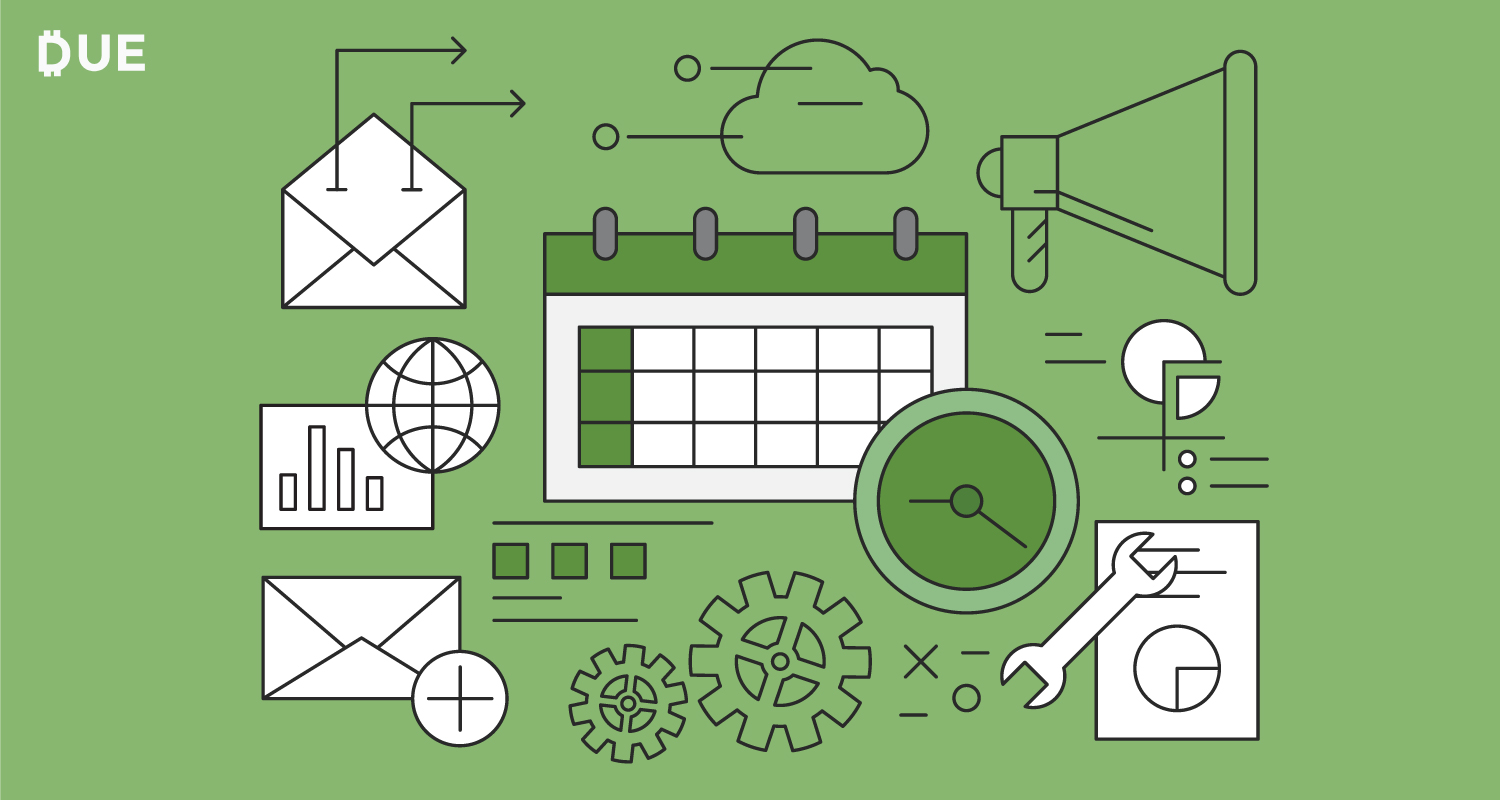Even if you actually love your job, it’s just not possible to work 24/7. Sure, you may want to try and emulate Elon Musk by working like 80 hours a week. But, you’re eventually going to get burned out, lose your passion, and weaken personal relationships. Needless to say, everyone needs to have a healthy work-life balance. It’s the only way that you’re going to remain healthy, happy, and productive. Of course, there may be easier said than done. Thanks to the following calendar tools, you’ll be able to strike that healthy balance between when you’re on and off the clock.
Table of Contents
ToggleCalendar
I can’t tell you how many dinners, vacations, and just my daily downtime was interrupted by trying to schedule a meeting. You may not realize it at first, but those back-and-forth emails eat up a lot of your personal time. Thankfully, the free Calendar app makes this a problem of the past.
Just let the app know when you you’re available. Then share that via email or embed it on your website. The other party picks a time that works best for them and voila. The meeting is added to everyone’s calendar.
Compared to other calendar tools, this app integrates with popular calendars like Google, Outlook, Office 365 or iCloud. It also allows you to set buffer times between meetings. And, it even has time zone detection so that there’s no confusion.
Cozi Family Organizer
This is the perfect app among available calendar tools for keeping your family on the same page. It manages your family members’ schedules, appointments, and activities. This way you’ll never miss your a doctor’s appointment or soccer game again.
Cozi also syncs with Google calendar and you can even share to-do/shopping lists. As if that’s not enough, you can also share recipes and the schedules of your favorite NFL, MLB, or college teams. The calendar tools app is available for free for iOS, Android, and Windows devices.
Timeneye
Do you want to know how you’re spending your time throughout the day? This time tracking app can let you know how much time you’re spending on everything from hobbies to projects.
The also syncs other software like Google Calendar, Asana, Basecamp, and Trello.
Over time, the app will understand your habits so that it will automatically suggest time entries for you.
Timeneye is available as a web service, Android, and iOS app for free – as long as it’s for personal use. If you’re using it for your time it will cost your $9/month for up to 5 people. Helps me keep track of my invoicing clients.
Appointment
“Appointment is a tool that helps me look at all aspects of life and plug these into the wheel to see where there’s a lack of balance,” says entrepreneur Murray Newlands.
“This helps me visualize the kind of balance I want to achieve. Now that I have a baby on the way, I know my wheel is going to change again, so it’s good to recalibrate yourself during any big changes that may impact that balance.”
TimeTune (Android) and ATracker (iOS)
Both of these apps follow your routines. They then provide you with data so that you can analyze how you spend your days. With this infor, you can then focus on creating a more realistic work-life balance.
The apps also come with additional features like event reminders and a timer for countdown activities. Once you’re planned your routines and set reminders, you can also check your daily schedules.
WorkLife Calendar
As it’s name implies, this calendar was designed specifically for people to juggle both their personal and professional commitments. For example, you can create your work schedule and share it with your family and friends. This way they know when you have time off to plan something fun.
One of the unique features of the WorkLife Calendar is that you can use it to search for events and activities in your area and invite others to join you.
The app is available for both iOS and Android users.
ETL
Do you, or someone you know, need to download a lot of data and understand what it means? Then this app was designed just for you.
The app lets take all your data and make sense of it in your own way. Basically, how it works, is it allows you to download every bit of data a site has on you. For example, if you run Linkedin Ads, when you download your data, it’ll show you 10-20 different metrics. Linkedin really has over 6,000 different data points they have on you. A lot of this is good for understanding what is truly going on behind the scenes. You can also learn 1000x more about your calendar and what truly is important in your life.
The only downside is that the app is only available currently for desktop and only export is for SQL databases. It costs around $1000/month but well worth it.
OffTime
OffTime allows you to schedule specific blocks of time for uninterrupted work. After analyzing your habits, it blocks apps, filters out notifications, and sets up auto-replies so that you don’t get distracted by your smartphone. This way you stay focused on the task at hand so that you get down work on-time.
You can even use the app to block out distractions while having dinner with friends or when doing homework with the kids. OffTime also lets you set goals and reminders so that your days of procrastination are over.
It’s available for Android and iOS.
Bloom*
Bloom* is meant to keep those workaholic tendencies at bay by converting your your favorite pics and music into mini-movies. You can then schedule these to appear throughout day to give you a boost of inspiration.
Most importantly, the app comes loaded with helpful premade reminders, such as ‘drink a glass of water,’ ‘eat a healthy snack,’ or to ‘call mom.’
The app is only available on iOS.
Zirtual
Even if you use the apps listed above, it can still be challenging to find the time to handle everything in one day. That’s where Zirtual comes in to the save the day.
It’s a service that connects you with a virtual PA to handle your administrative and organizational tasks. This includes managing your calendar, scheduling meetings, paying bills, and responding to emails.
One thing to consider, however, is the price. Zirtual starts at $398 per month. But, if you want to achieve work-life balance, it’s definitely worth the price. And, for an extra $99 you can share your VA with another user like your spouse.