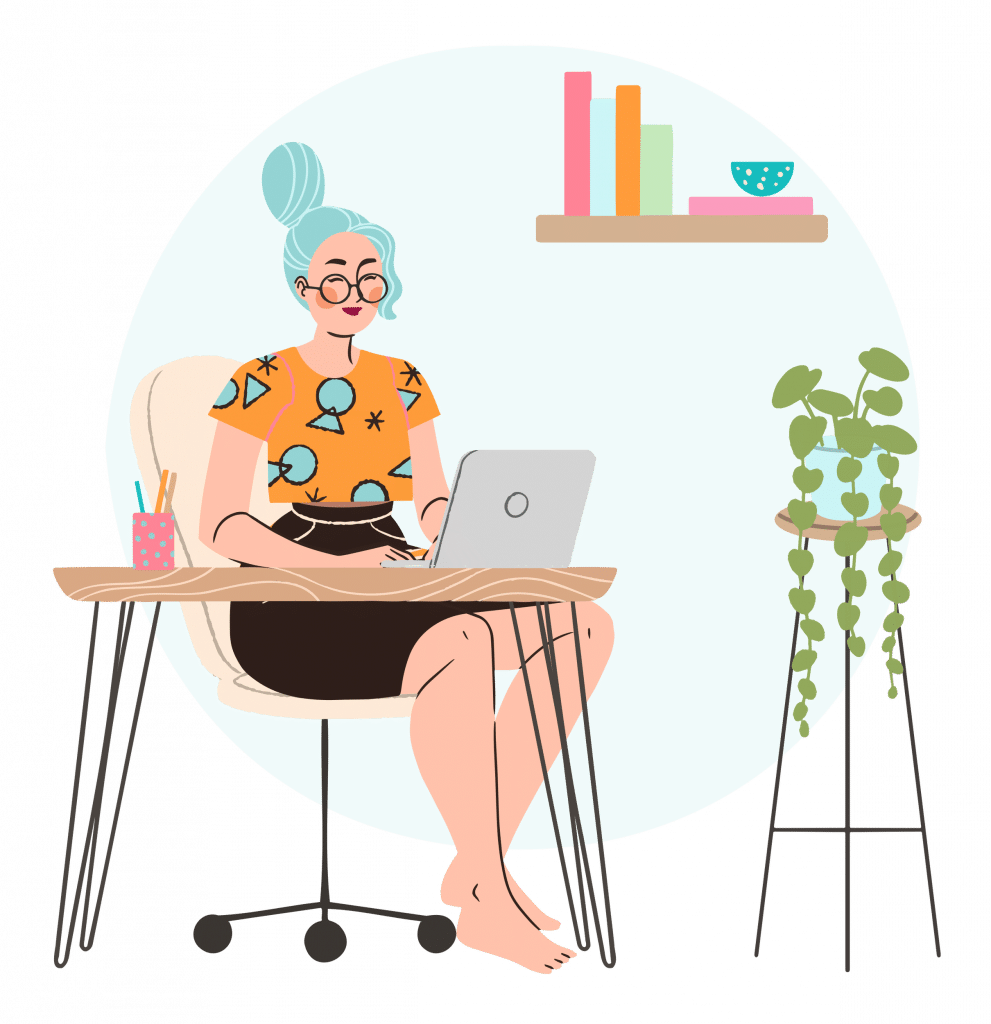Paying for yet another software subscription might not seem like the ideal way to cut costs at your business. But the cost-benefit calculus changes fast when that subscription reduces the amount of time your accounting, finance, and HR teams need to spend managing your company’s payroll, to say nothing of actually running payroll every two weeks.
Table of Contents
ToggleThink Automation for Your Payroll Process
Time saved is money saved. Freeing up person-hours to devote to higher-value initiatives and perhaps providing some flexibility to right-size your back-office teams as needed will mean money in your pocket.
Time and money savings aren’t the only benefits of automating your payroll process, although they’re certainly front and center.
Payroll automation is more accurate than manual payroll, reducing the risk of incorrect payments or deductions that need to be adjusted after the fact.
Automated payrolls are easier to train new team members how to do the process, and payroll can be used (if not fully managed) by employees without accounting degrees.
Another benefit is that automated payrolls take care of recordkeeping with ease, ensuring companies comply with IRS and state tax agencies’ bookkeeping requirements. For example, many business owners don’t realize that the IRS requires firms to keep a minimum of four years’ employment tax records on hand.
Here are 9 Ways to Automate Your Payroll Process
Now comes the more difficult question: how to get it done. These nine strategies can help you navigate how to automate your payroll process.
1. Integrate Your Automated Payroll System With Your ERP
Many midsize and enterprise firms use an enterprise resource planning (ERP) system to manage various financial and logistical processes that they can’t do without. Maybe yours does too.
If you do use an ERP system, you most likely use it to manage your firm’s payments and accounts payable processes.
Or do you? Employee and contractor payroll is, of course, a key piece of any company’s accounts payable, yet many firms haven’t taken the next step to integrate payroll with their ERP system. If that’s because you’re still working off a manual payroll process, that’s entirely understandable, but the time has come to make a change.
Before you even choose an automated payroll solution, make comprehensive ERP integration a top priority for your business. Then, look for other systems and processes that remain walled off from your ERP and devote the necessary resources to get the job done.
Your business won’t simply benefit from a fully automated payroll solution. Instead, the integration will help it run like the well-oiled, well-integrated machine you always knew it could be.
2. Choose a Cloud Payroll Provider That’s More Than Just a Payroll Provider
You’ve committed to integrating your future payroll system with your existing ERP. Good work. Now it’s time to choose the right payroll provider for the job.
You’ll have no shortage of choices. Payroll is a fiercely competitive space filled with dozens of legitimate providers vying for your business.
Not all are up to the task. However, given the number of choices at your disposal, there’s no reason not to take your time and choose the provider that perfectly fits your needs.
Sounds overwhelming, right? Not if you narrow down your choices by ruling out overly specialized payroll providers that focus only on the payroll. However good they are at that job, most businesses need something more — a more comprehensive solution that offers related services like self-serve HR, employee benefits administration and management, employee onboarding, and more.
Still, overwhelmed? Ask owners or HR managers from non-competitive peer businesses for their honest opinions about which provider you should use. Again, it pays to get this decision right.
3. Eliminate Paper From Your Standard Payroll and Recordkeeping Process
“Automating payroll” doesn’t necessarily mean “fully automating payroll.” Payroll is a surprisingly complex affair with many secondary and auxiliary parts and processes that tend to fall through the cracks. These can linger on in paper form, orphaned from your ERP and digital payroll management system, for years.
Don’t let them. Make a full list of payroll and payroll-related record-keeping processes that your company uses and create an action plan to automate them all. The cleanest solution is, of course, to migrate them all to your automated payroll solution.
Still, any oddball processes that your new solution can’t handle will need to be accounted for some other way. This may require diverting some in-house developer resources, putting technically proficient non-developers on a low-code workaround, or retaining an outside consultant to create a customized solution that meets your needs.
4. Integrate Your Payroll and Accounting Platforms (Or Use the Same Platform for Both)
In this instance, one really is better than two. If you can find a single solution that can handle both payroll and general business accounting, and it ticks all the other boxes you need from both, jump on it.
But don’t be surprised if you can’t. Lean, cloud-based payroll providers tend to see themselves as standing apart from internal accounting processes. They’re great at what they do, but they don’t see it as their job to help businesses keep their books.
It’s a bit more common to find payroll providers that also offer accounting services. These providers, while technically distinct, tend to play very well together, coming as close to a seamlessly integrated solution as it’s possible to get.
If you can’t find a good fit with either type of solution, the next best option is to use separate payroll and accounting platforms that integrate with one another, putting your payroll and general accounting records within easy reach of one another. In this case, at least, third-party integration is light years better than no integration at all.
5. Regularly Back Up Your Payroll Information to a Secure Cloud Storage Account and Local Storage
Your company should already use a secure cloud storage platform to manage its records and back up the immense volumes of data it produces every day. Google Drive, Dropbox, or an enterprise alternative — whatever works for you.
Your payroll records need to be among that data, even if your automated payroll provider assures you it’s the only such storage system you’ll need. So in the unlikely event that something happens to your payroll provider, like a ransomware attack that knocks it offline for days or weeks or permanently corrupts its records, you’ll need to have that extra layer of assurance.
Your automated payroll process should include a related process that outlines how and how often you back up payroll data. Draw up this process during the initial automation phase, not after the fact.
6. Give Employees Full Access to Their Payroll Records
Your employees’ payroll records are yours to keep and manage. But they’re also your employees’. Therefore, they need to be available on-demand for income and employment verification purposes, among many other reasons.
Most automated payroll platforms make it easy for employees to access their payroll records. However, if you do end up choosing a solution that doesn’t have good self-service capabilities, deploy a workaround that shores them up, like an internal database with pay stubs, W-2s, and other important payroll records.
7. Automate State and Federal Tax Filing
Most payroll providers automate state and federal tax filing. Don’t settle for a cut-rate solution that doesn’t file monthly, quarterly, or year-end returns on your behalf. That’s a sure way to allow things to slip through the cracks.
You do want to be kept abreast of your payroll provider’s tax filing activities, however. No enterprise is perfect, and payroll providers have been known to miscalculate (or entirely miss) payments. Therefore, it’s in your best interest to check their work and duplicate their records in case the IRS or your state revenue agency comes calling.
8. Have a Process in Place for Closing Out Terminated Employees’ Payrolls
This is another often overlooked aspect of payroll automation. Businesses with low turnover rates rarely have to deal with closing out terminated employees’ payroll accounts before the end of the year, when many employees choose to schedule planned retirements or job changes. When the need arises, they might forget to button everything up.
Many payroll providers offer end-of-year tax filing, W-2 issuance, and payroll records access for employees who leave service before the end of the year (and their employers). Make sure yours does as well, or look for a way to automate the process of replicating that type of service.
At the very least, you’ll need to make sure any terminated employees receive their W-2s by the end-of-January deadline the year after their service ends, and that you file and pay any year-end taxes to settle up their accounts.
9. Integrate Contractor Payments With Your Employee Payroll
At this stage in the game, your company probably relies on independent contractors to perform some non-core services, if not support essential business processes. That adds complexity and uncertainty to your payroll process.
Fortunately, the price of working with flexible, part-time independent contractors doesn’t have to be a parallel payroll process that’s not fully automated. With the right automated payroll solution, you should have no trouble integrating your contractor payments with your employee payroll. Additionally, you can do so while remaining in compliance with all applicable tax and labor laws.
Managing contractor and employee payments on the same platform might require some additional internal processes, automation, or integrations. For example, if your contractors track their time or send periodic invoices for their work — or, more likely, both — you may want to choose a payroll solution that integrates with those third-party invoicing or time tracking platforms.
Automate Your Payroll Process and Make Your Team’s Life a Little Easier
Automating your payroll process probably did not top your list of strategic goals for the current year. It would be surprising if it even made the top five. Payroll automation, and most other types of process automation for that matter, don’t inspire much excitement in business owners and executives.
Yet payroll automation is one of those business initiatives that take on outsize importance after the fact. Once it’s all said and done, the difference is night and day. The business runs more smoothly and more cheaply, and employees are happier for it. Those who make the switch often ask themselves why they didn’t do it sooner.
That’s a good question. As we’ve seen, automating your payroll process doesn’t take months or years. It doesn’t require massive amounts of person-power. It’s not especially costly, even if it requires some upfront investment in software, processes, and training.
It’s something every business owner can and should do sooner rather than later. Because the competition certainly is. There’s only one thing more vexing than running and managing payroll by hand. And that is being outflanked by the competition time after time after time.