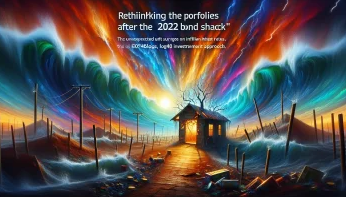Being a freelancer comes with a lot of can’t-beat benefits. Most notably the freedom to work wherever and whenever you want. But one of the biggest challenges that freelancers constantly face is getting paid. After all, when it comes to getting paid freelancers are on their own. Since there is no direct deposit to your bank account, you’re the person responsible for creating, sending, and managing your business’s invoices and payments. Luckily, there are a wide variety of online payment solutions that can help you invoice your clients and get paid on time, screech as these five best payment tools for freelancers.
Table of Contents
Toggle1. Due
If your freelance business is growing and you need to accept multiple types of payments, such as credit card, ACH, PayPal, Stripe, or cryptocurrencies then Due may be the best solution. It’s free to use, charges a flat processing fee of 2.8%, and allows you to quickly create and send customized invoices.
You also can get paid quickly online in multiple currencies and languages.
But, that’s just the start. It also comes with an innovative time tracking tool so that you can capture your billable hours. Funds are automatically transferred to your bank account, and unlike most other payment tools, you can add an unlimited number of clients without having to buy an extra product.
Other features include the ability to set up recurring payments, late payment reminders, collect sales tax and add discounts.
2. Zoho Invoice
With Zoho, you can easily create and send well-designed invoices – even with Zoho’s free account. Zoho is a solid payment tool for freelancers because it syncs with payment gateways including PayPal, Stripe, Google Checkout, 2Checkout, and Authorize.net. It also has features like time tracking, expense management, a client portal, and integration. It even integrates with Zoho’s suite of apps to handle marketing, email, HR, and business process tools.
As a caveat, the free account only allows you to have up to five customers. If you need to add more clients, then you’ll want a paid plan. These start at $7 per. They were also named on one of our top calendar apps for 2020.
3. Wave Accounting
Wave offers simple and free invoicing that can be customized quickly by using a template. What makes Wave appealing is that it comes packed with features like being able to send follow-up statements for overdue accounts, issue payment reminders, send receipts to your clients, set up recurring payments, and accept credit card payments at a transaction fee of 2.9% plus 30 cents.
On top of invoicing and payments, Wave is an all-in-one accounting tool. It can track expenses and income, along with generating tax reports. And, if you’re still stressed, Wave can locate an accountant in your region to lend a hand.
4. PocketSuite
PocketSuite is an ideal tool for anyone running smaller businesses, such as a photographer, dog-walker, or house cleaner, since it’s easy to use and comes with features designed specifically for freelancers, such as scheduling or client contact options.
But, what exactly is Pocketsuite? It’s simply a mobile app where you connect with your clients and manage your business finances all in one convenient location. But, with the free “Pro” version, you can schedule appointments, send professional invoices, and accept credit card payments at a flat 2.5% processing fee with a same-day payout. You can even strengthen the relationships with your customer by being able to send messages to them.
5. Bonsai
Bonsai can put your freelancing business on autopilot. This is because it’s a freelance contractor generator. Thanks to its templates you can easily create and e-sign contracts so that everyone has peace of mind. This web-based software solution also allows you to create and customize project invoices on the fly. You can also auto-generate invoices based on the previously built contracts.
Bonsai can also handle all of your client payment communications. This includes the initial invoice delivery, payment reminder emails, and recurring invoices. There’s also the option to establish late fees. These will be automatically tacked onto your invoice if a client doesn’t make a payment on the due date.
Bonsai also lets your see when a client has interacted with your invoice. You can accept payments via credit card, bank transfer (ACH), PayPal, and bitcoin. There are additional features like time tracking as well.
While Bonsai does have a free option, there is a “Freelancer” plan for $19 a month
Are you a freelancer? What payment tools have you used in the past?